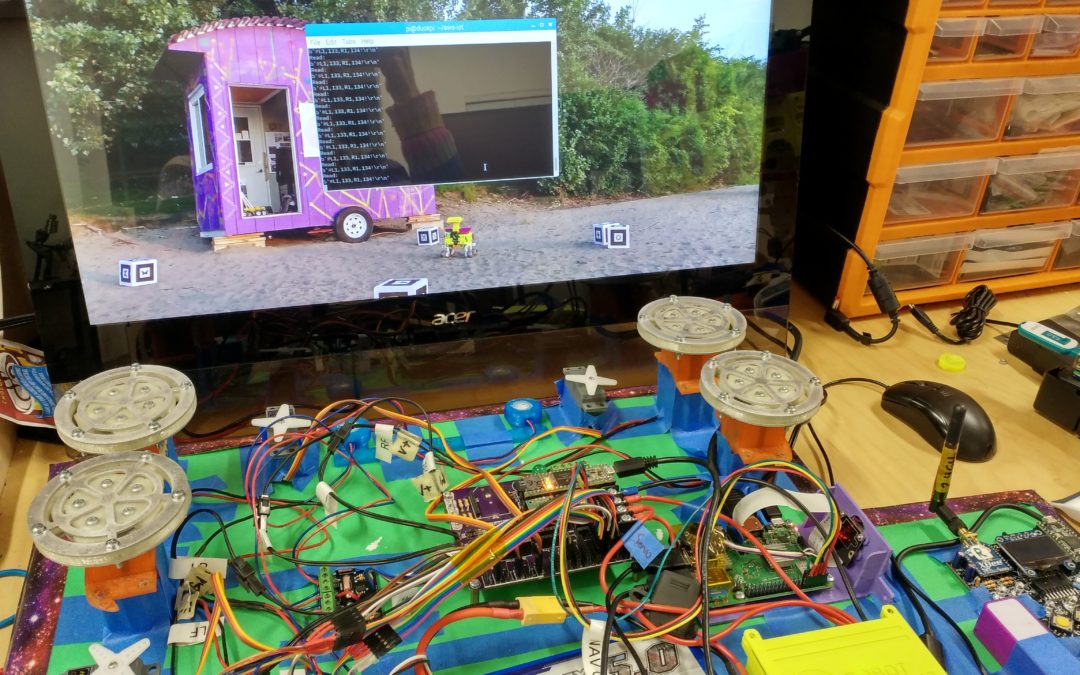Check out the video (not sure why the link doesn’t go properly, but the video is also embedded above)
Now we need to combine the test scripts we’ve been writing with Bowie API. The Bowie API takes a payload sent over serial from the microcontroller to the Raspberry Pi. It’s lightweight – just two key value pairs and some categories to help organise it. Here is how the messages are sent. Here is a look at the API, but it has since evolved since then.
We figured out that you don’t need to upload and download the entire json dict each time. There’s a way to only see the changes.
Something we got stuck on is formatting the json dictionary to be proper for the updates. This is an example of what the json dictionary could look like. Eventually playing with the braces and quotes it worked out. The value has to be formatted as a string.
Integration time! Time to run the script on the Raspberry Pi. It was cool to boot up this Raspberry Pi again, it was entirely the same as Summer 2019. It will be fun to revisit some of those scripts at some point in time, but not right now. Installed the Python AWS IoT SDK.
Installing dependencies:
pip3 install paho-mqtt
pip3 install schedule
pip3 install pyserial
Dun dun dun … and now a huge bug. We weren’t receiving serial data from the Teensy 3.6 to the Raspberry Pi. To debug it, we checked the function was being called in the Teensy. We made a simple test script that only prints out the data received on the Pi. We checked the port configuration and Serial was enabled. We rebooted it. The other thing to check was to verify the data was coming out of the Teensy. Tried to connect it to an FTDI adapter, but still the computer’s drivers issues were there, and rebooting was not an option to make it work. So it was searching endless forum posts to find any information or things to try…
- The data is being received from Teensy to Pi!
- Data on AWS IoT!
The bug ended up being the name of the serial port in the RPi code. Not entirely sure why this would have changed! But we had to change the serial port in the code from /dev/ttyAMA0 to /dev/ttyS0.
So now it is working for uploading data to AWS IoT. We will have to work on making it receive data, that will be for a future step. Also, found a big guide on everything AWS IoT.