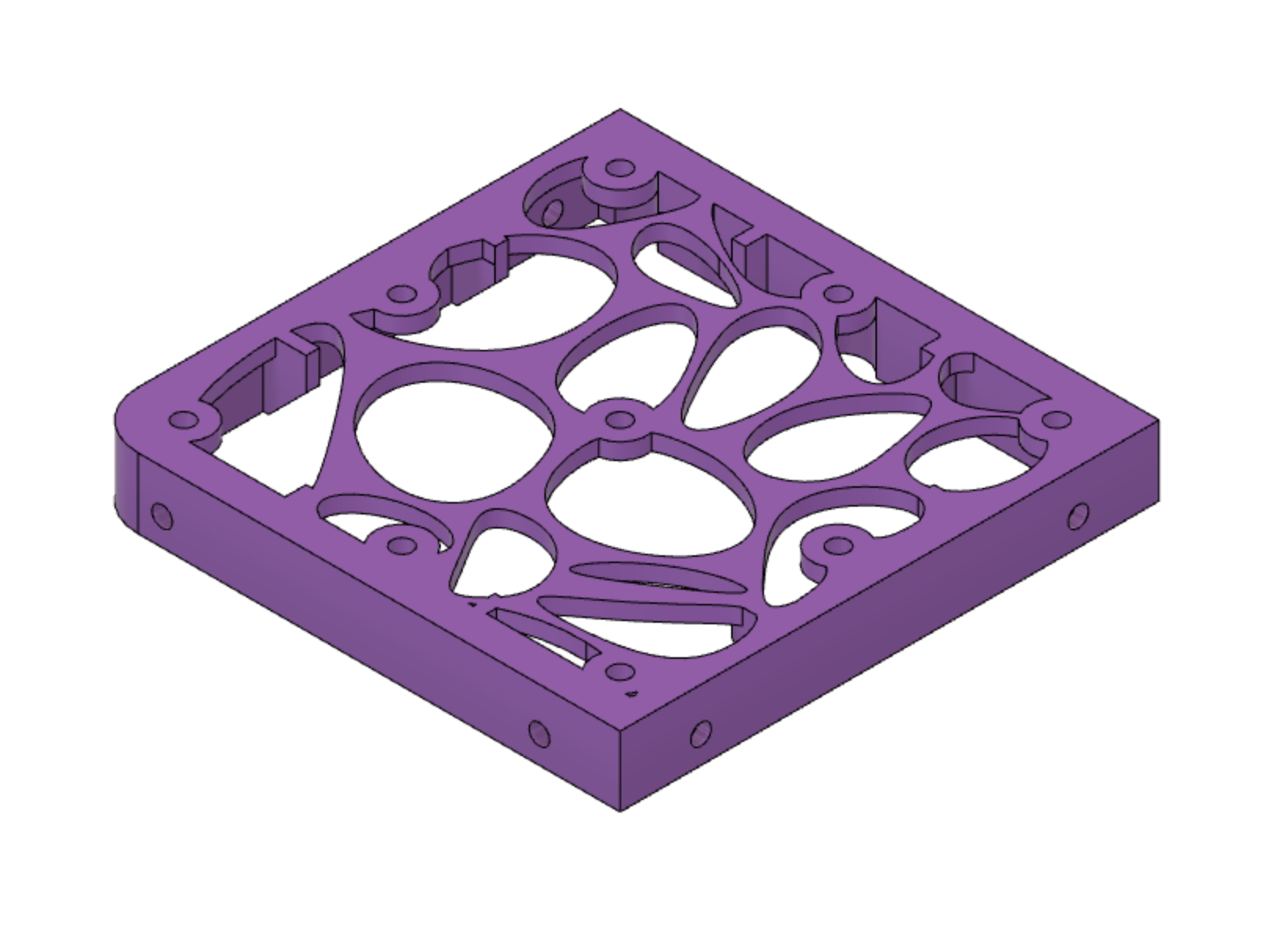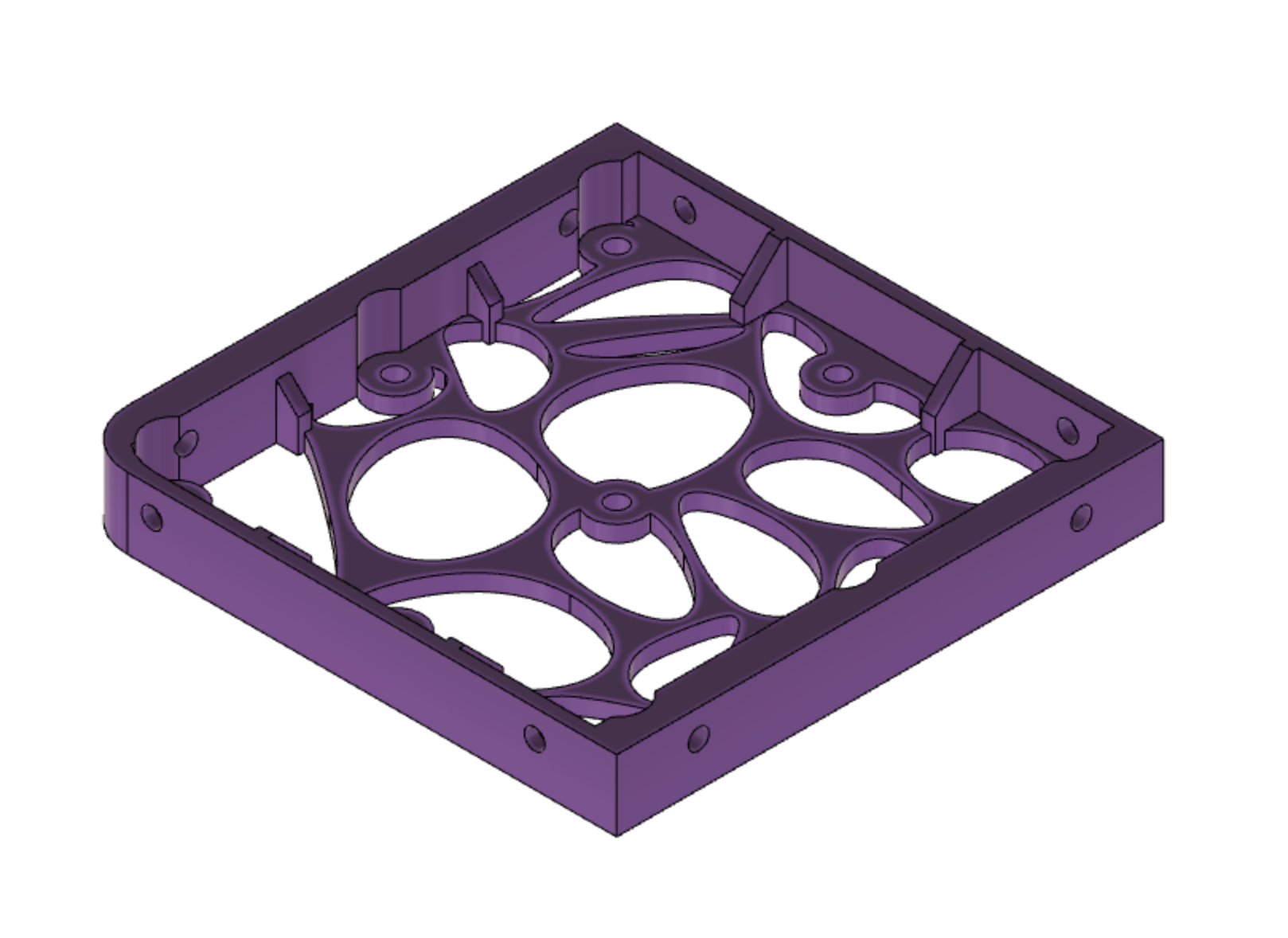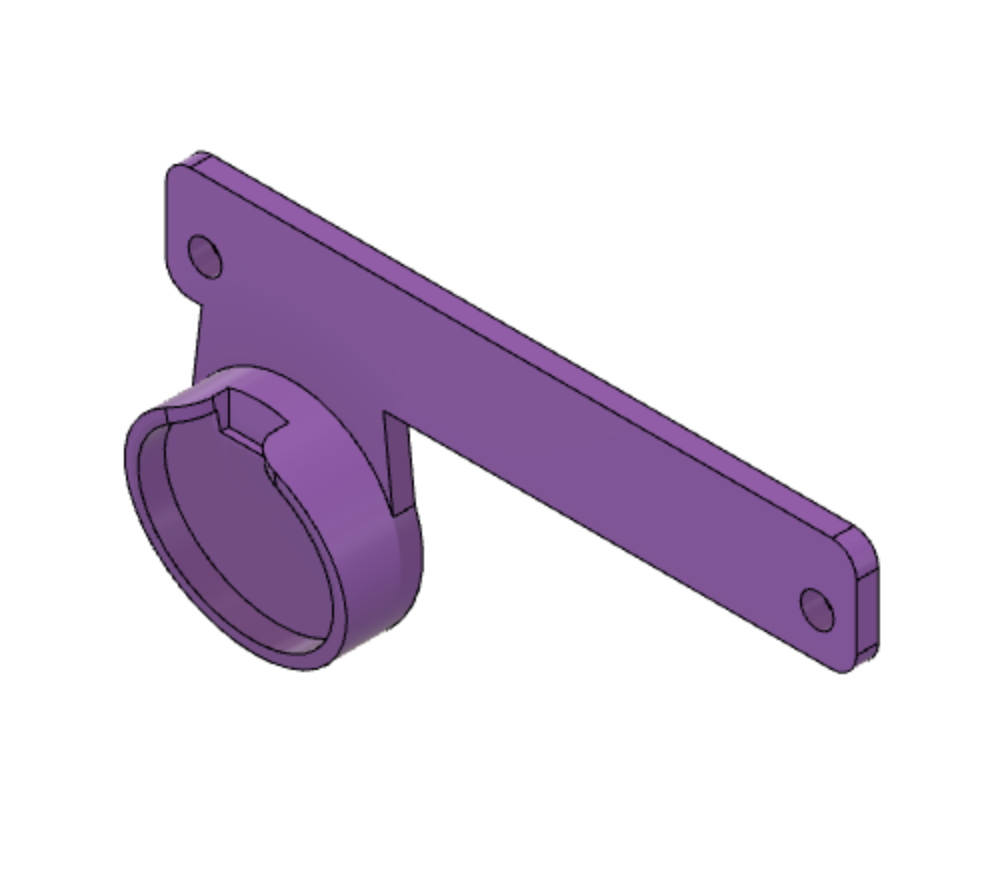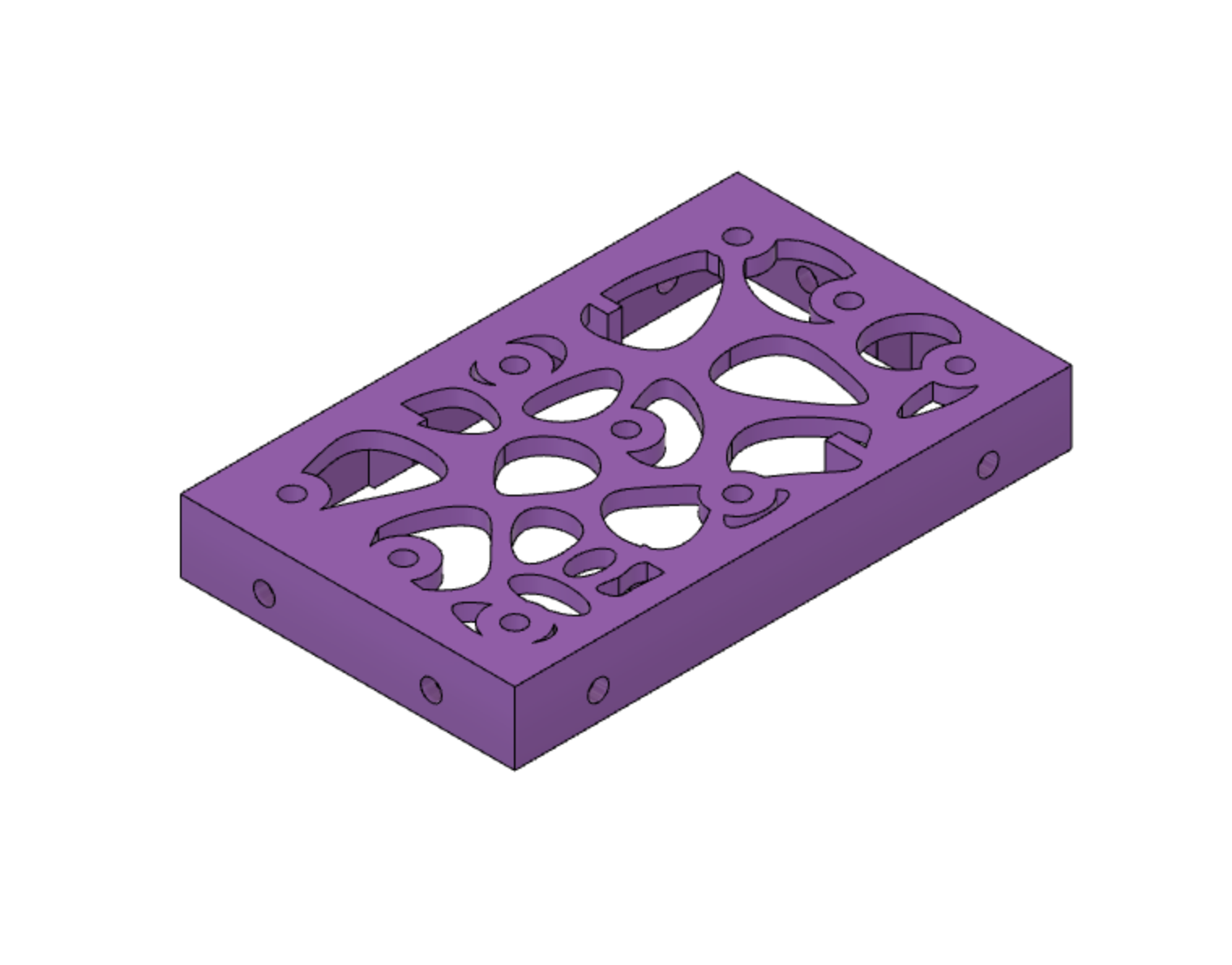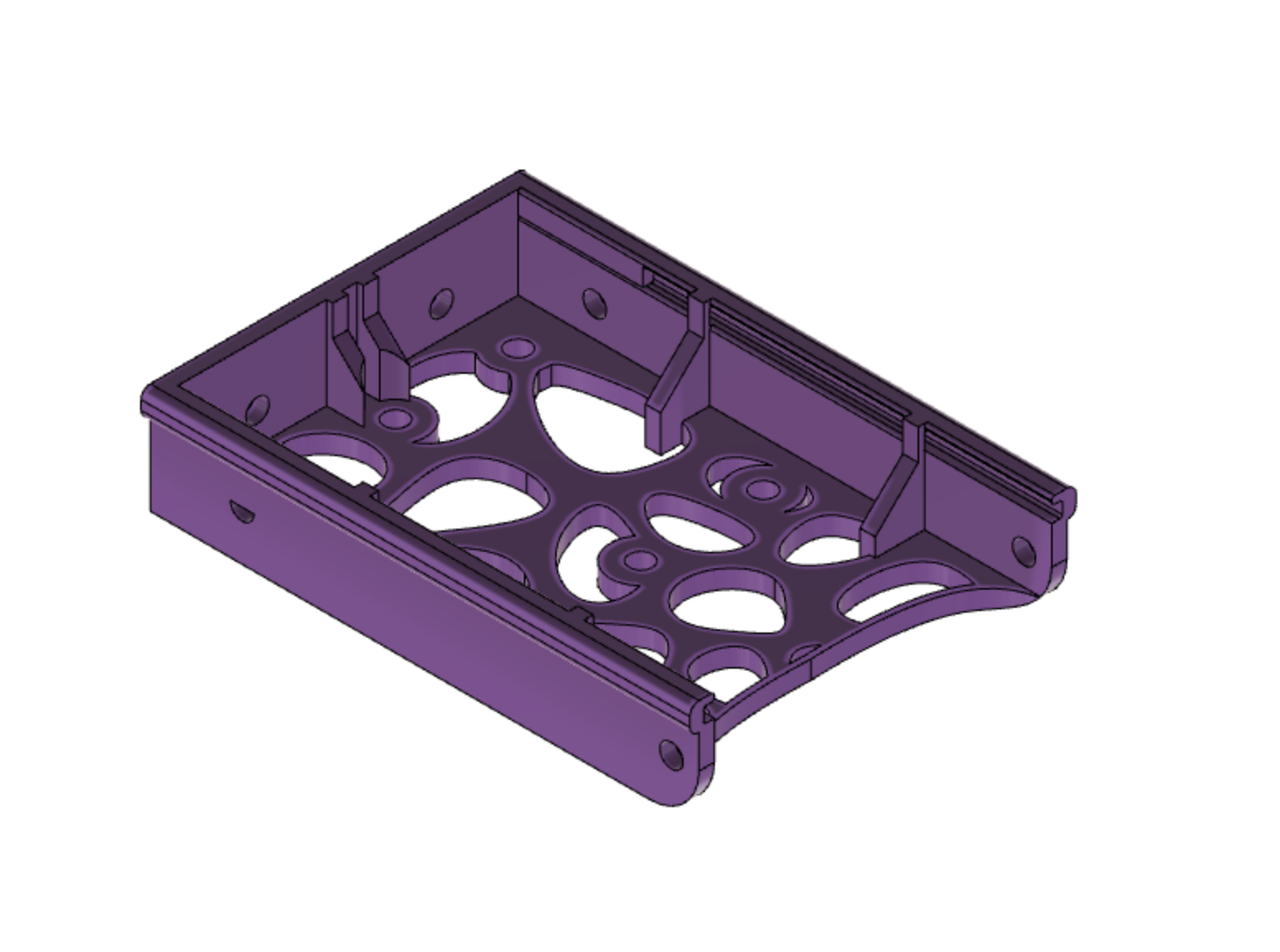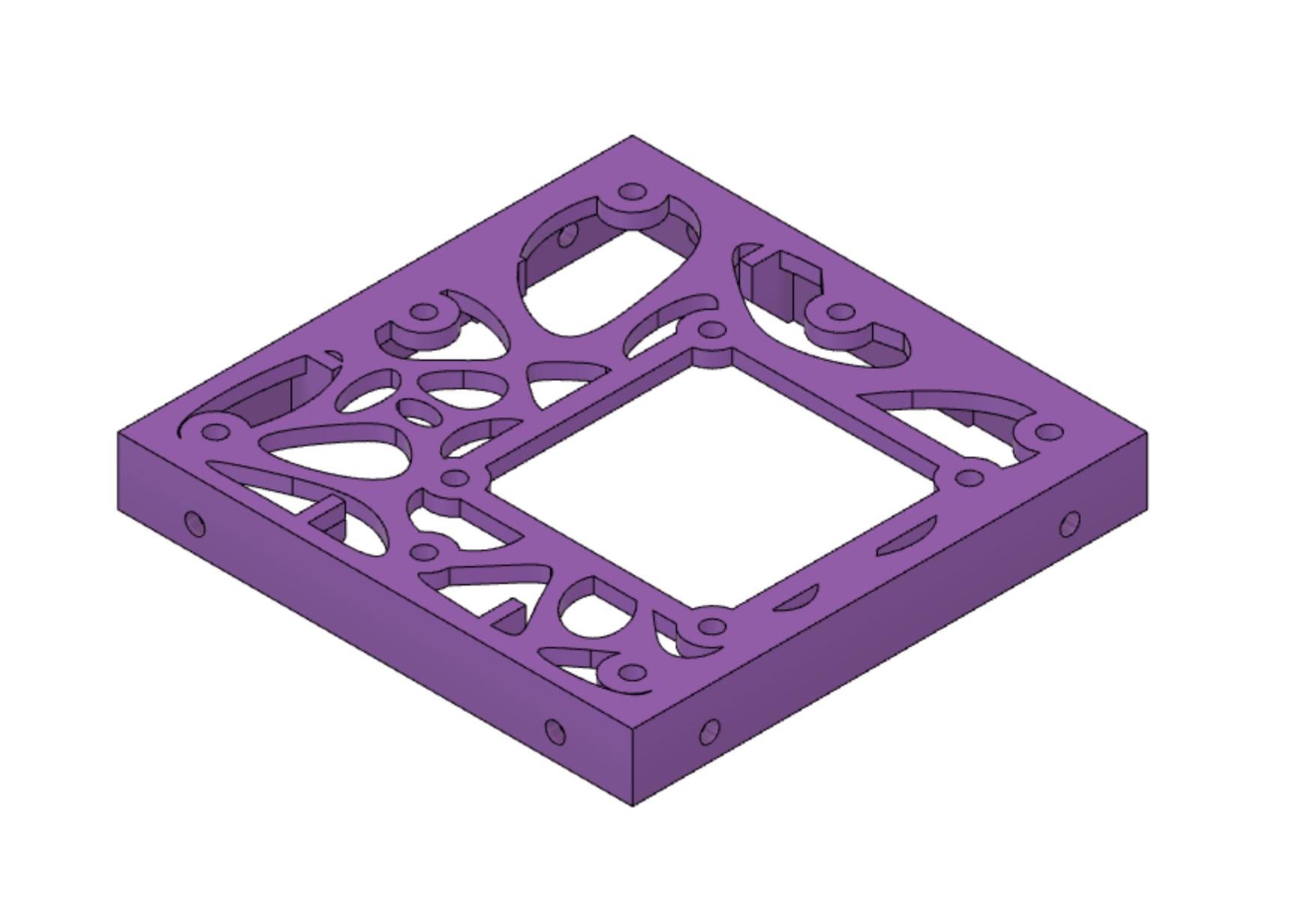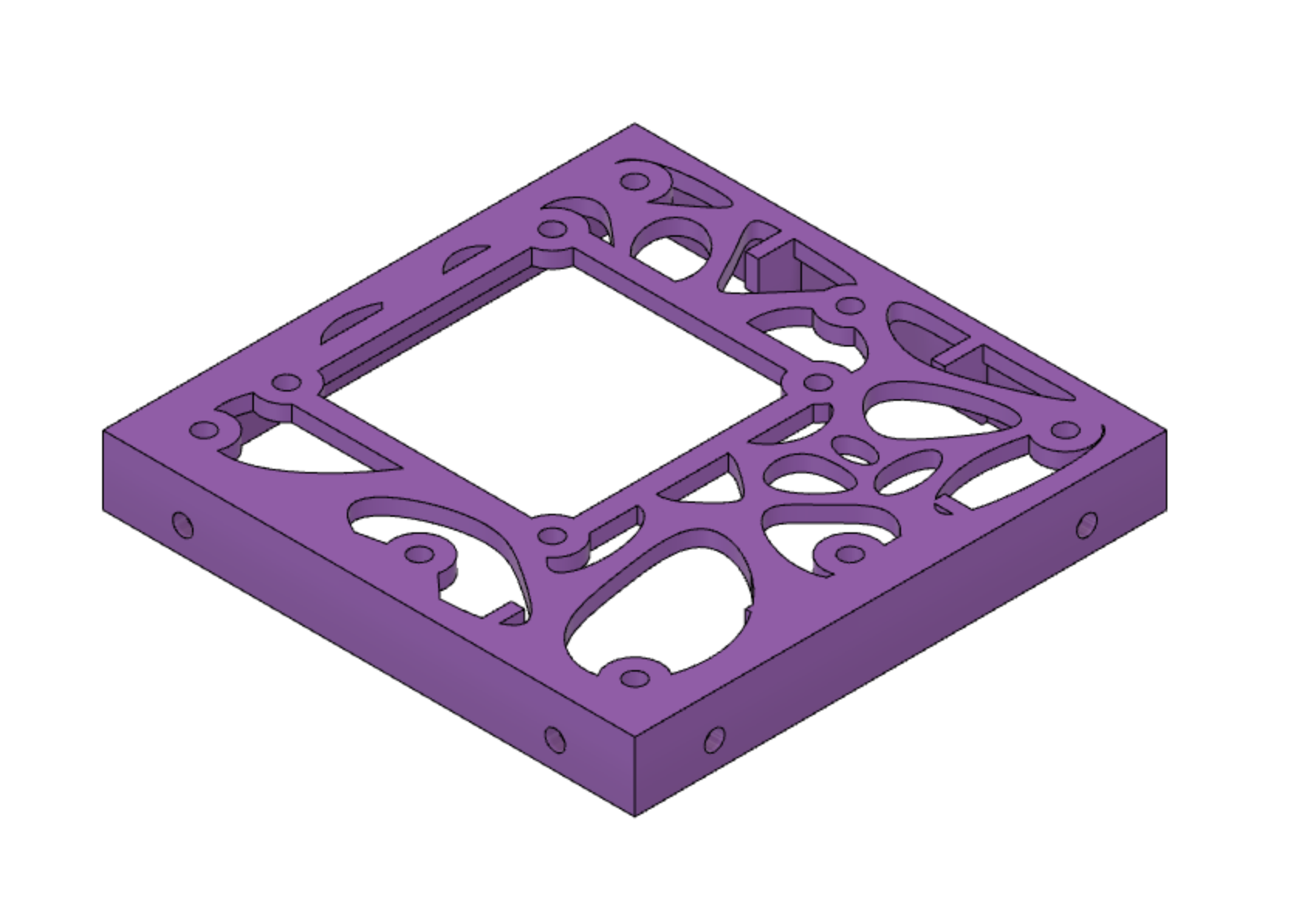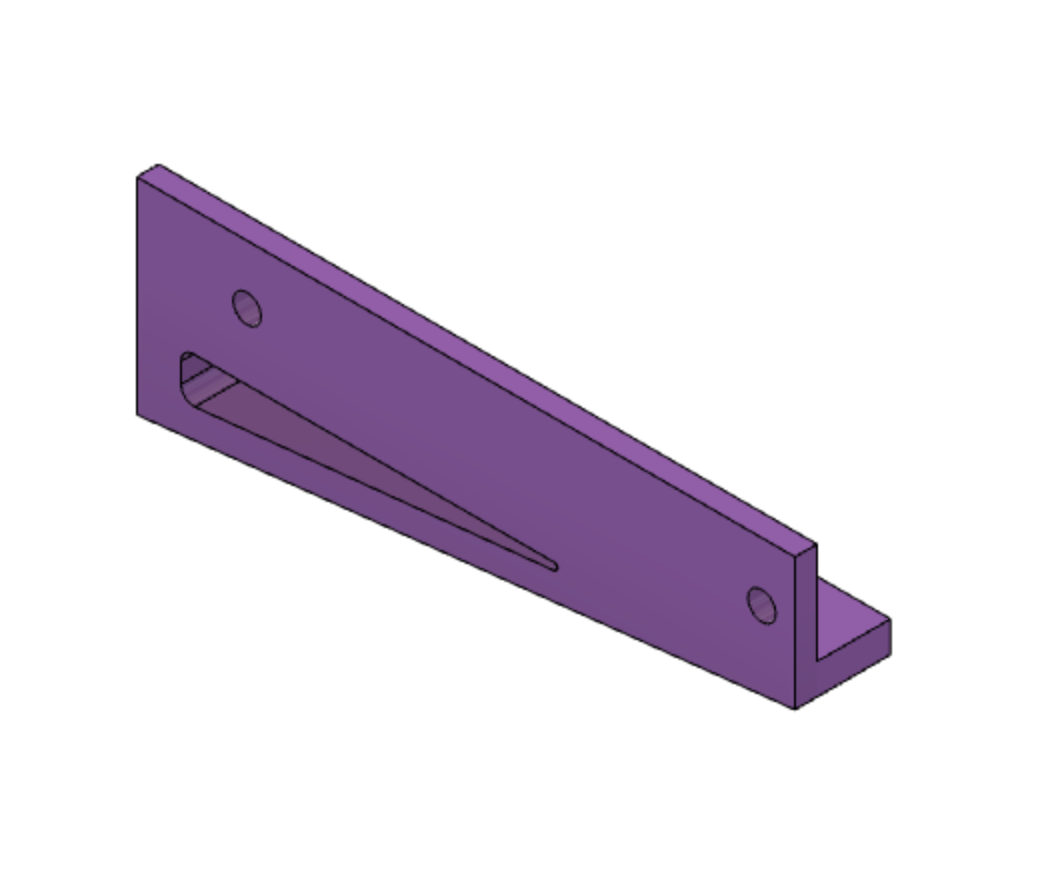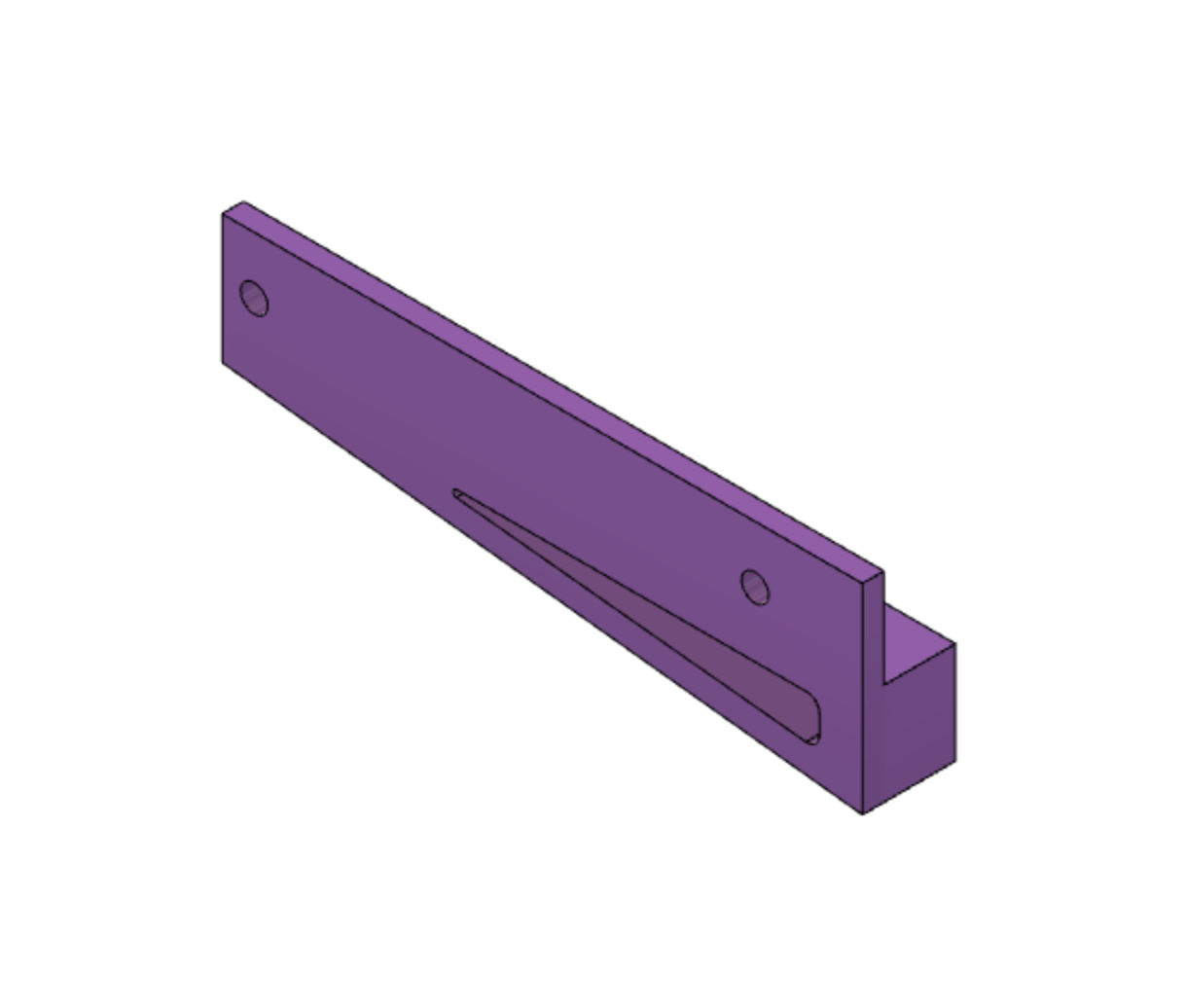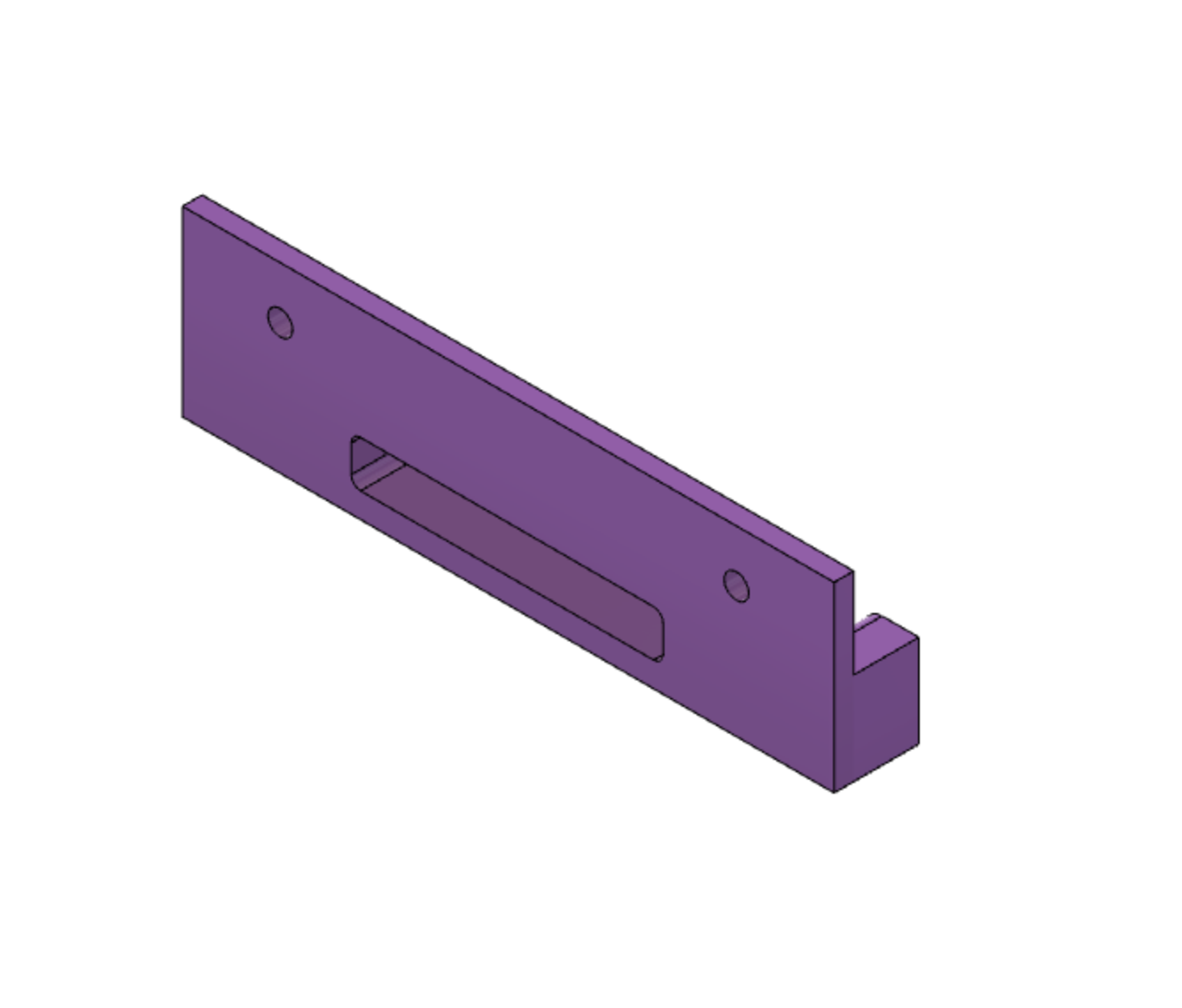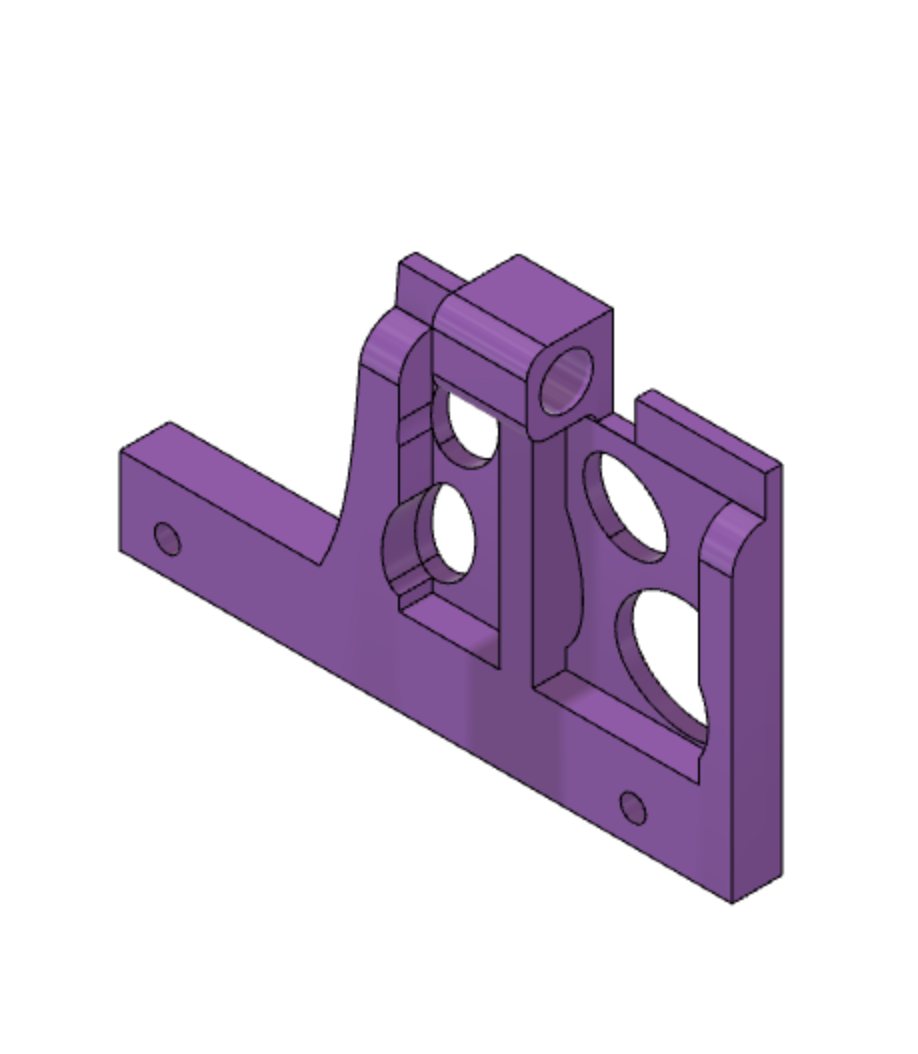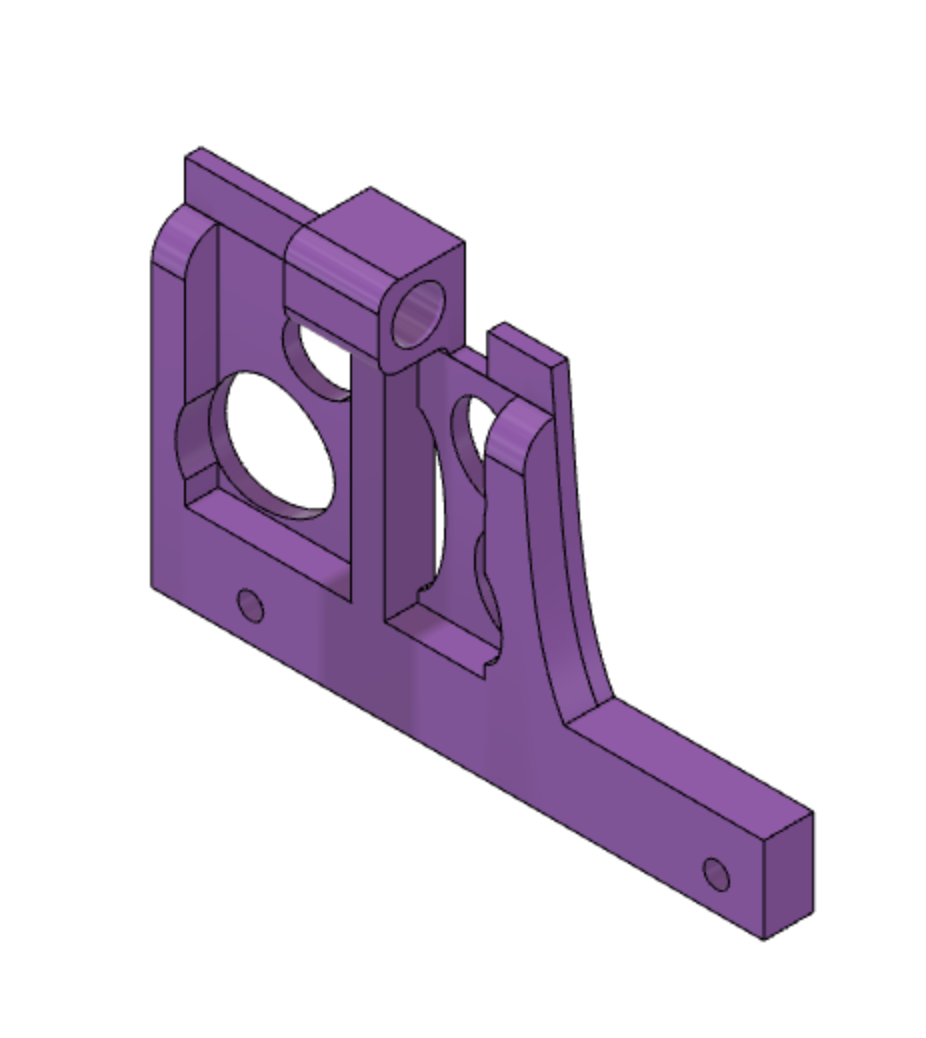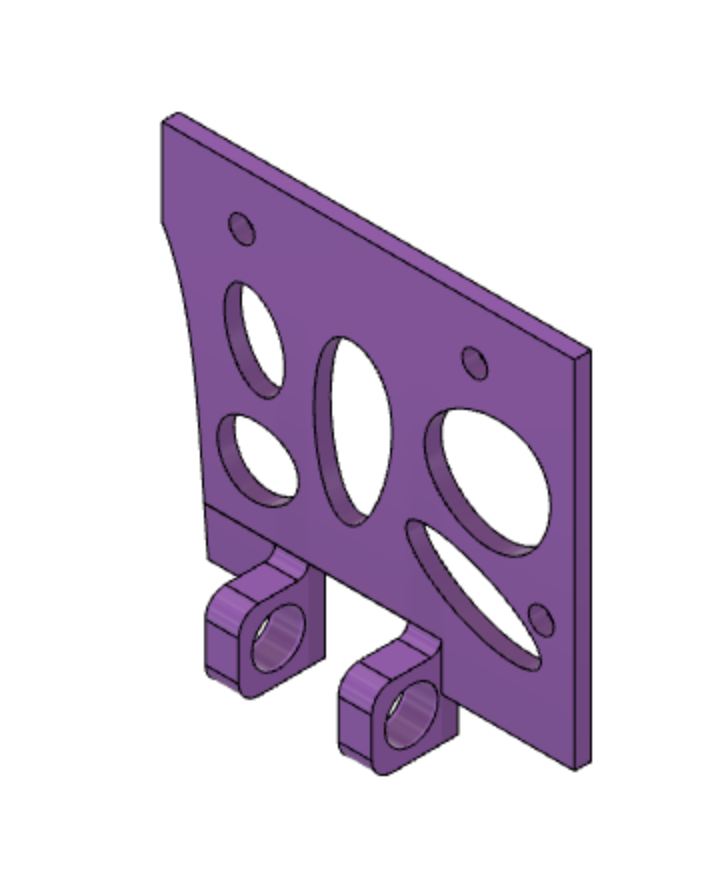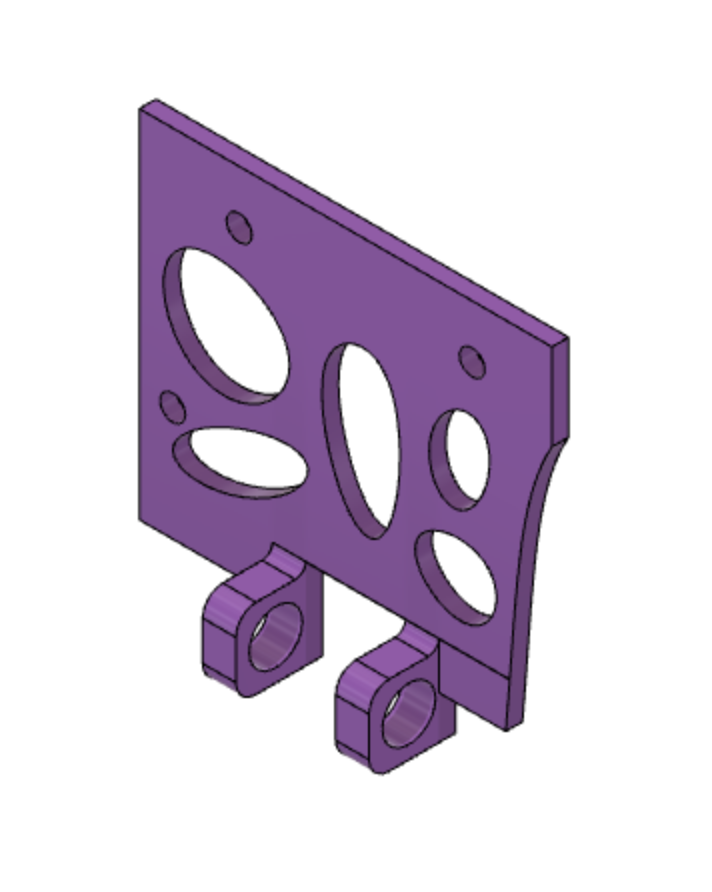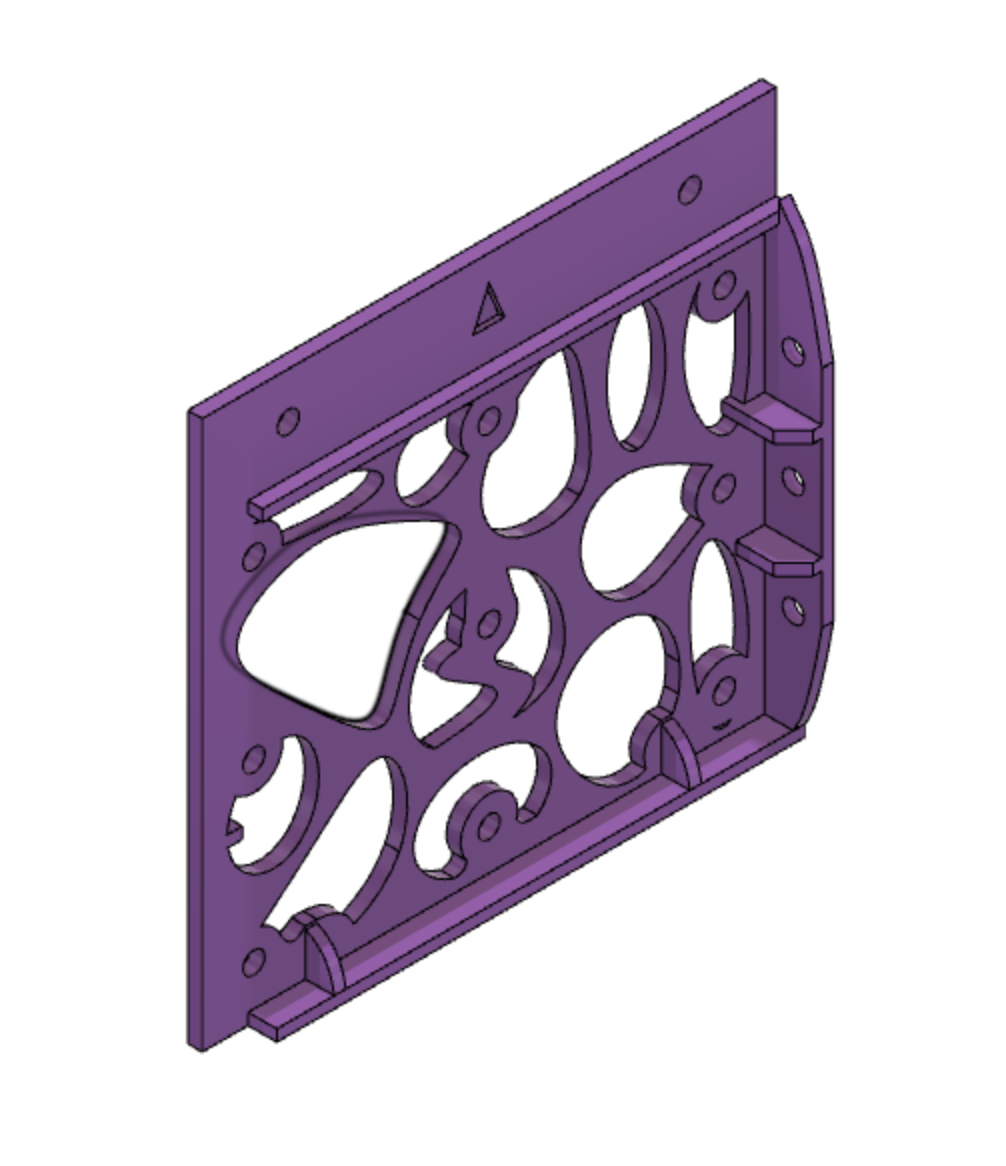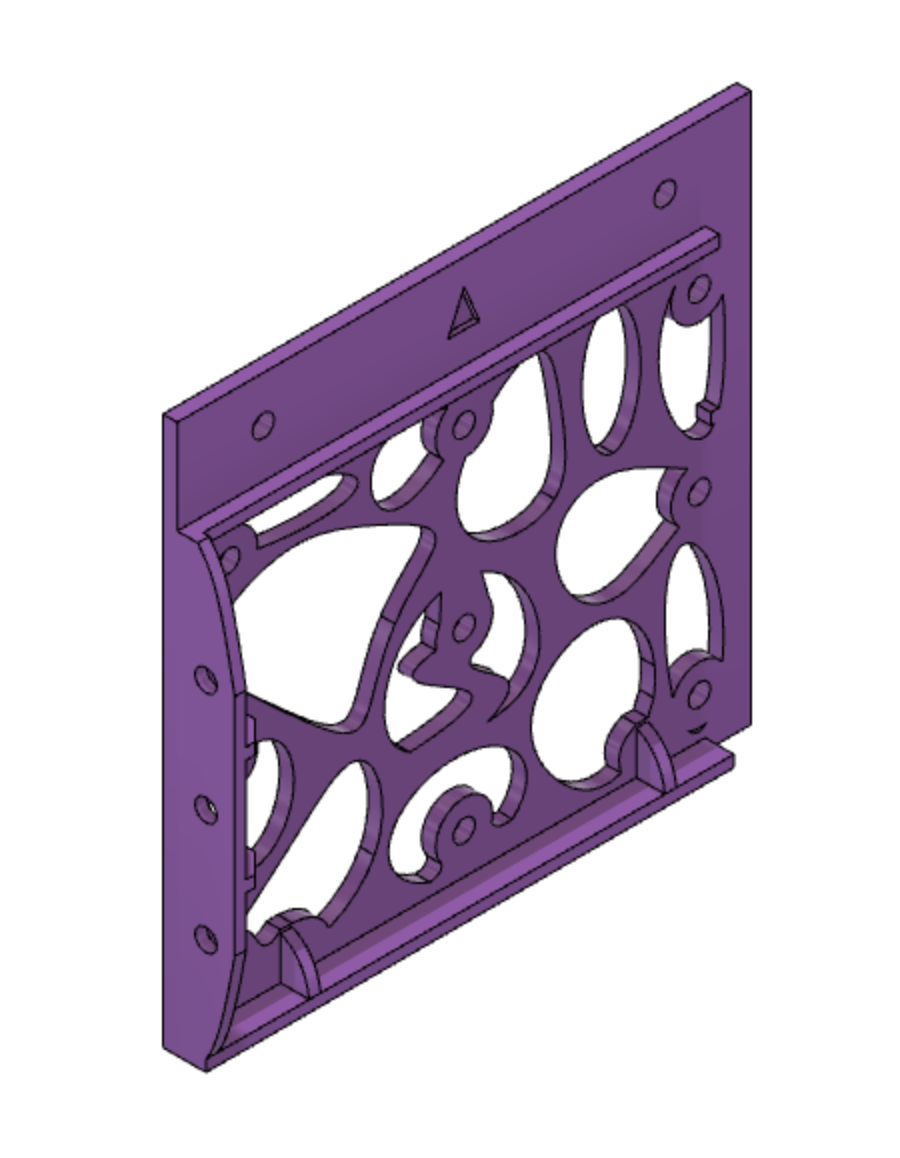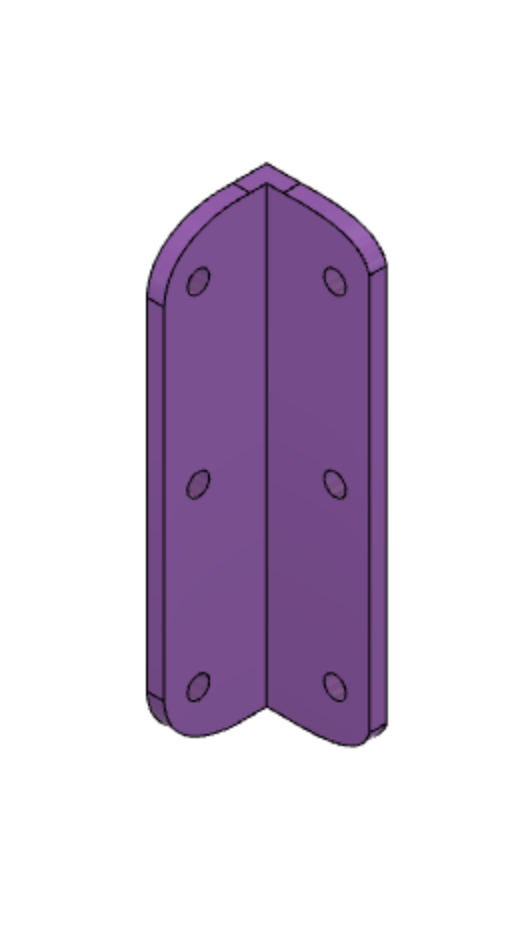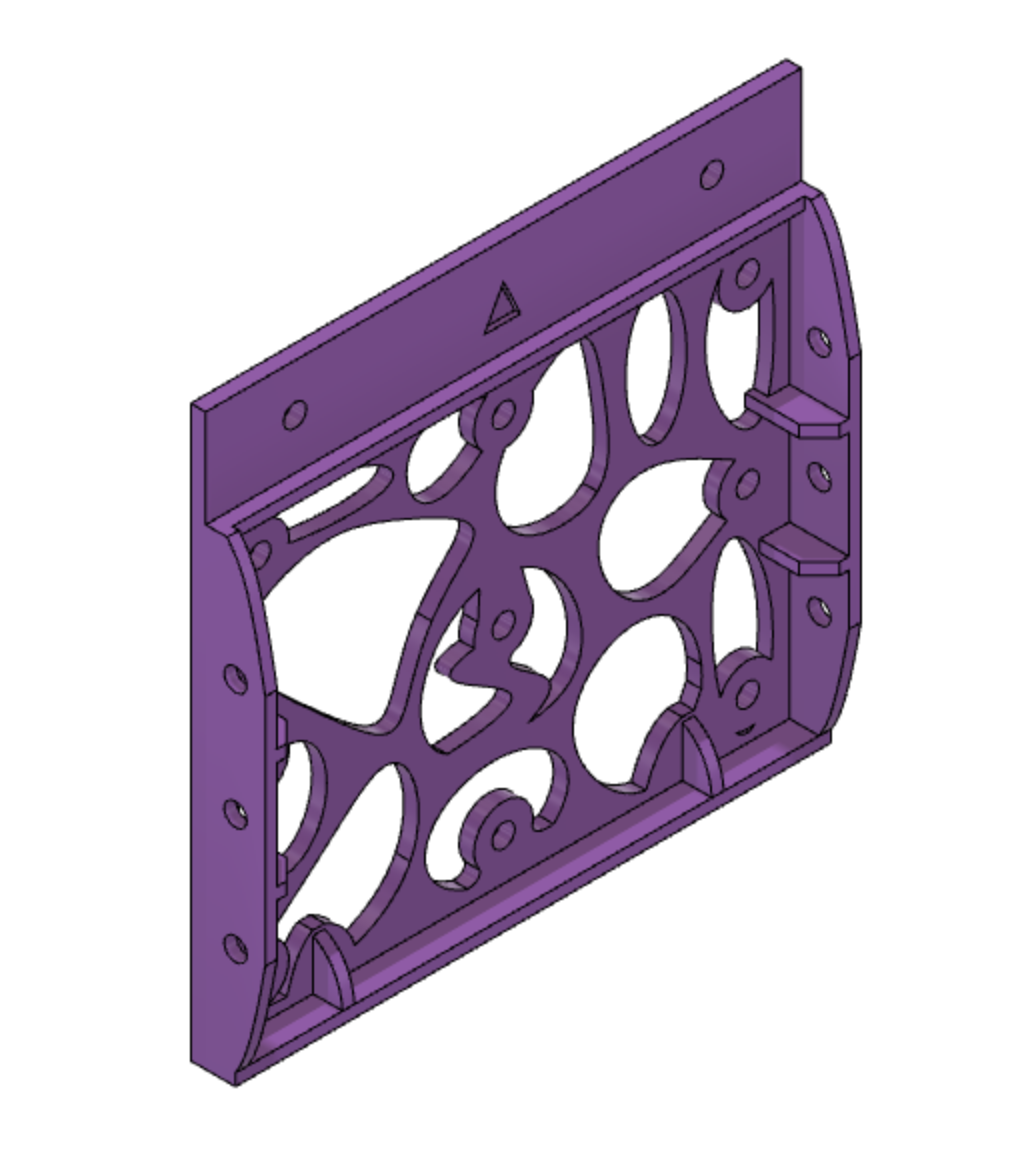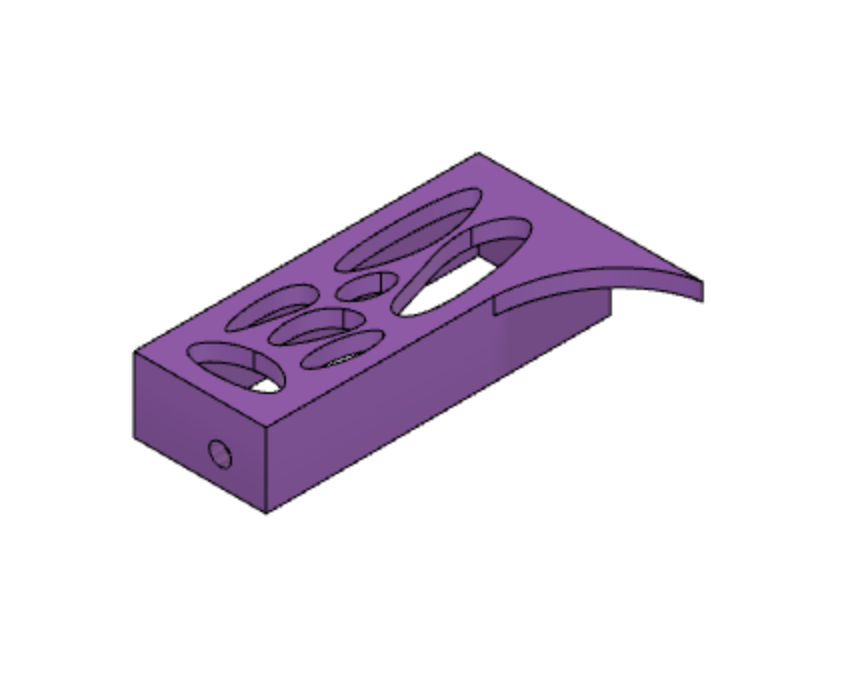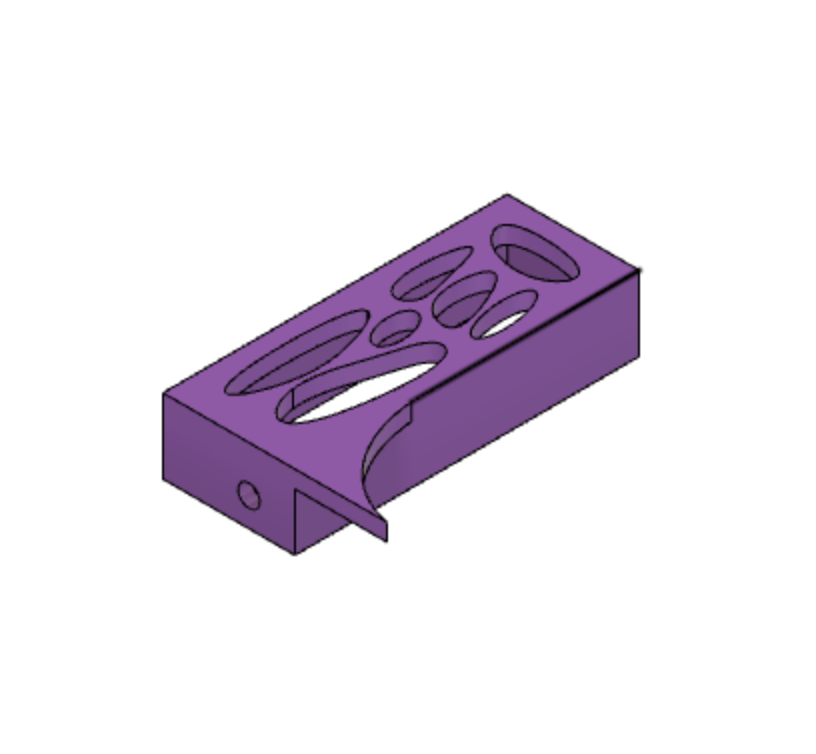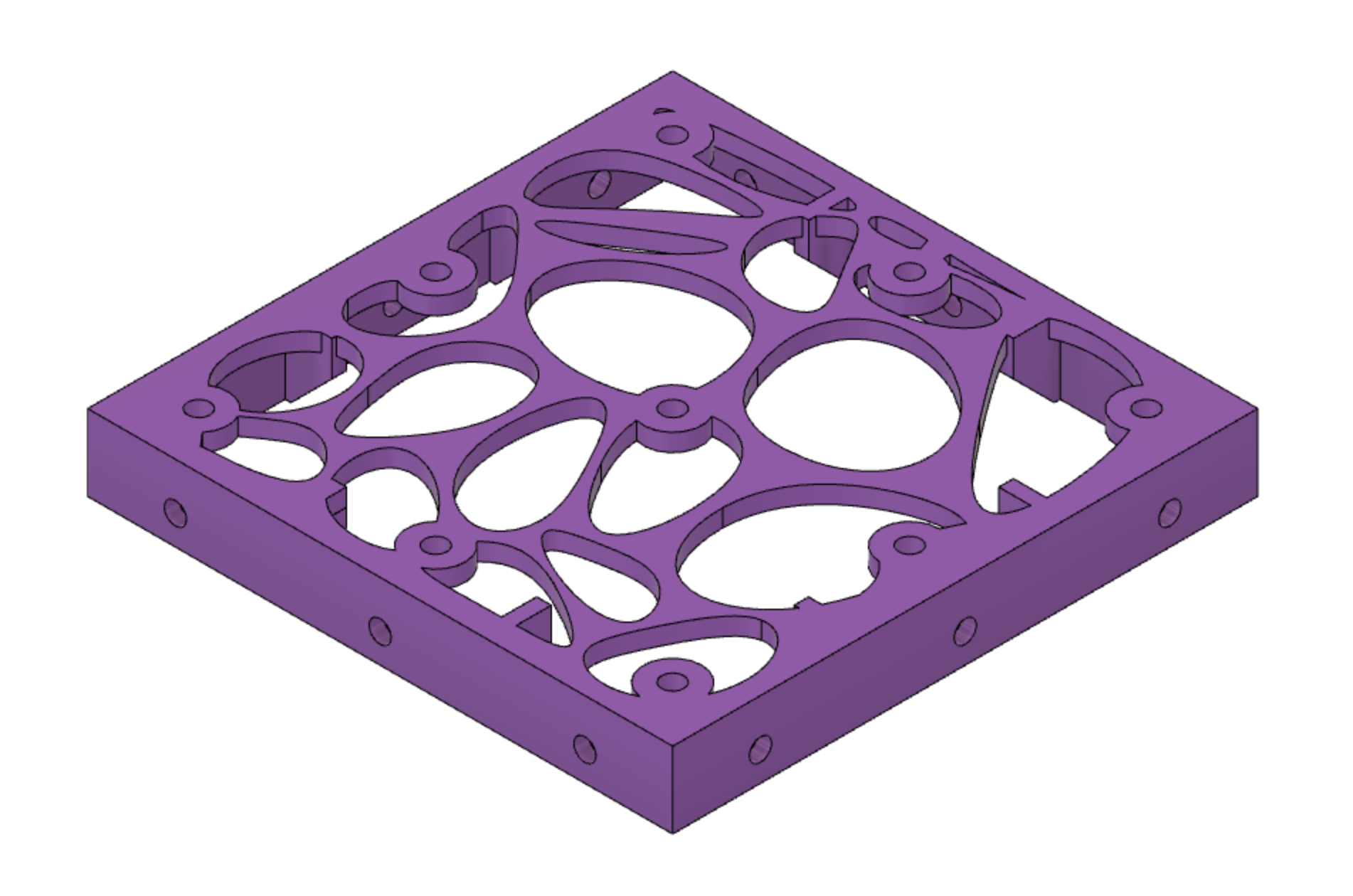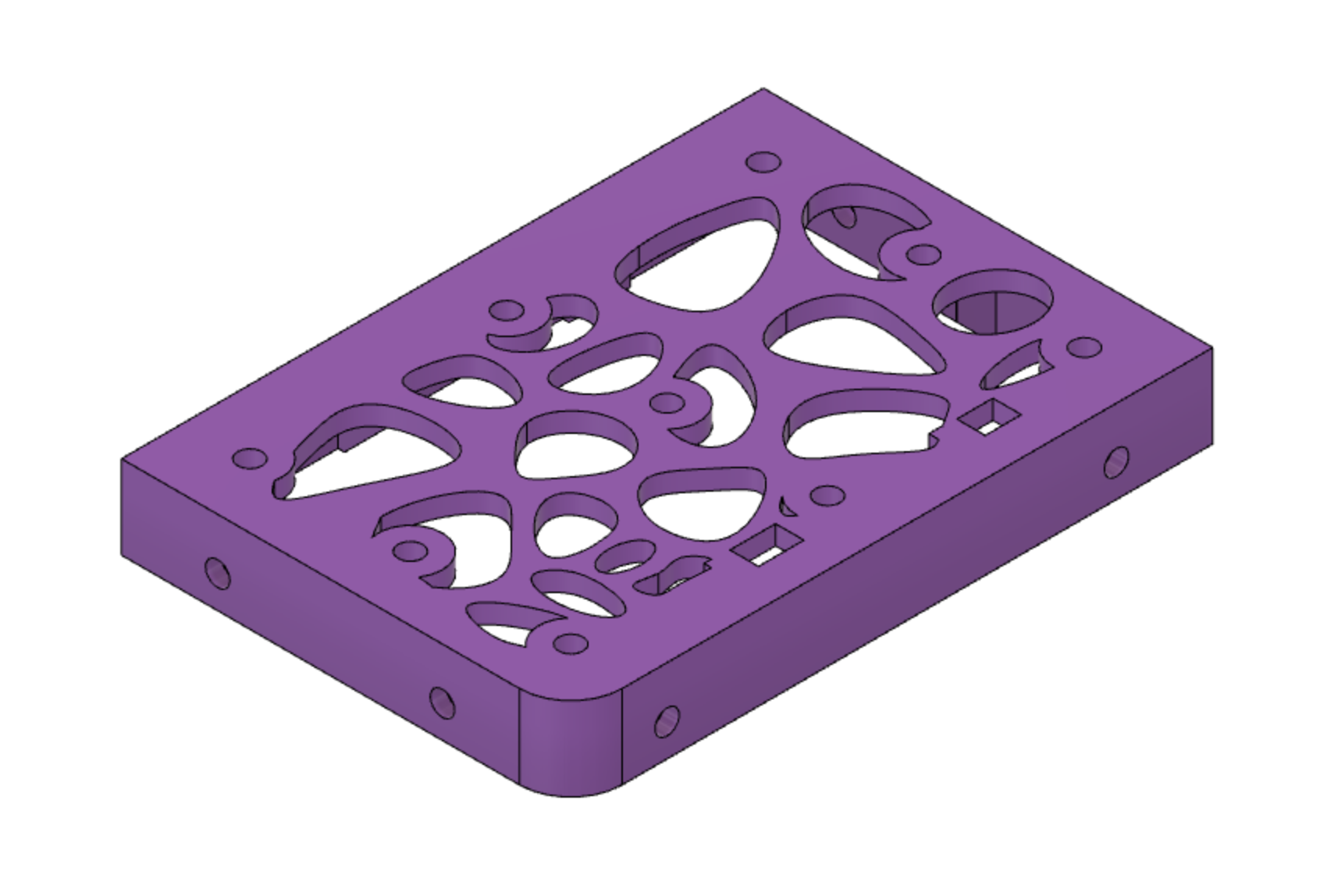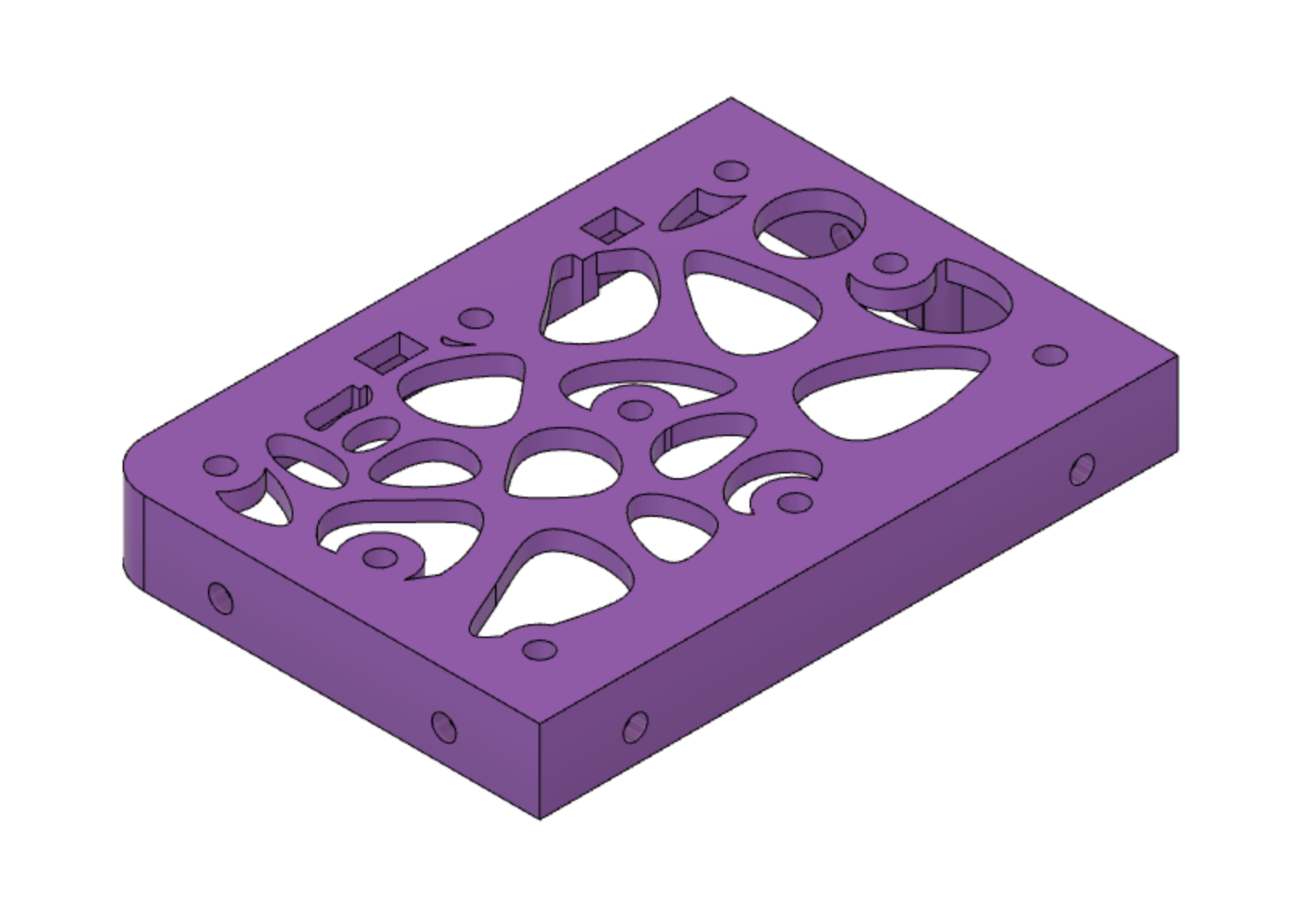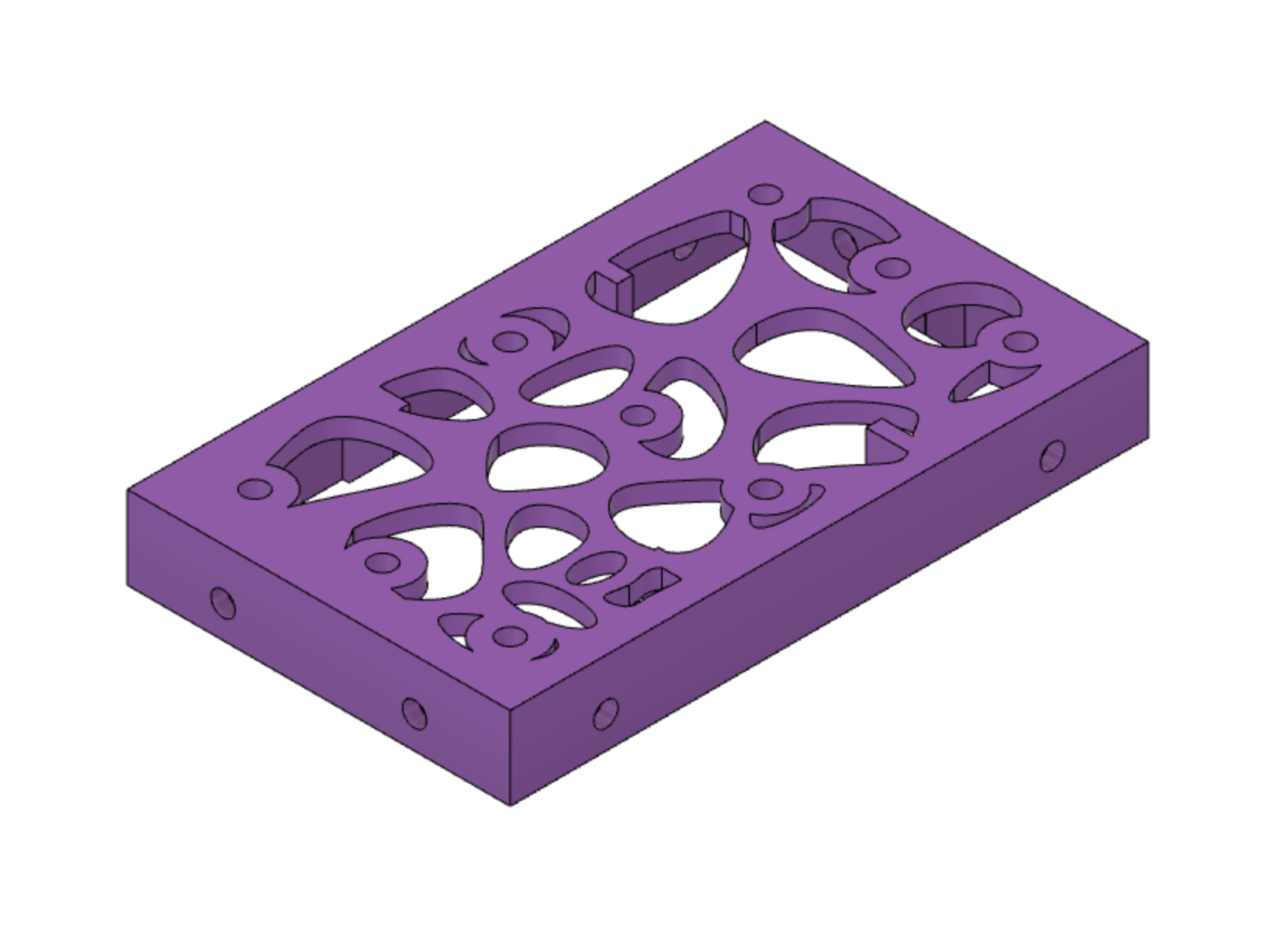Here you can find all the 3D models to print, and see what it looks like when assembled. Not sure what piece you have? Check out the augmented reality view* to compare the piece side by side. *Coming soon, and requires an iOS device and tapping the ‘AR’ button
Corner pieces of the base (left). Print as seen in the image, without supports
Corner pieces of the base (right). Print as seen in the image, without supports
*Note: Image does not reflect the change between left and right, but there is a slight difference in the file
Same file as above, we’re just showing you the underneath view
Light cap for the super bright lights. Print facing down, no supports needed
Lights mount for the super bright lights. Print laying flat, no supports needed
Lights mount (mirrored) for the super bright lights. Print laying flat, no supports needed
Middle tile for the base. Print upside down on the build platform, no supports needed
Arm / Pi groundcam tile for the base. Print upside down on the build platform. You could use supports, they will be very minimal
Same file as above, we’re just showing you the underneath view
Drive system motor tile (left) for the base. Print upside down on the build platform, no supports needed
Drive system motor tile (right) for the base. Print upside down on the build platform, no supports needed
Truss for structural support of the base with all the heavy electronics on it. Print laying flat, no supports needed
Truss for structural support of the base with all the heavy electronics on it. Print laying flat, no supports needed
Truss for structural support of the base with all the heavy electronics on it. Print laying flat, no supports needed
Hinge to open the chassis of Bowie. This attaches to the base of the chassis. Print laying flat, no supports needed
Hinge (mirror) to open the chassis of Bowie. This attaches to the base of the chassis. Print laying flat, no supports needed
Hinge to open the chassis of Bowie. This attaches to the top of the enclosure chassis. Print laying flat, no supports needed
Hinge (mirror) to open the chassis of Bowie. This attaches to the top of the enclosure chassis. Print laying flat, no supports needed
Enclosure side piece for the chassis. This attaches to the top of the enclosure chassis. These ones specifically are used in the corners. Print laying flat, no supports needed
Enclosure side piece (mirrored) for the chassis. This attaches to the top of the enclosure chassis. These ones specifically are used in the corners. Print laying flat, no supports needed
Corner pieces attaching the enclosure sides together on the chassis. Print laying flat, no supports needed
Enclosure side piece located at the back in the middle. Provides room to push the power button. Print laying flat, no supports needed
Enclosure side piece for the chassis. This attaches to the top of the enclosure chassis. Print laying flat, no supports needed
Top piece on the front (left), mainly for visual to make the edge less jarring. Print laying flat, no supports needed
Top piece on the front (right), mainly for visual to make the edge less jarring. Print laying flat, no supports needed
Enclosure top tiles, these ones are for the corners and middle row. Careful to not get this confused with the base tiles! Print laying flat, no supports needed
Enclosure top tiles, on the front corner. This can be where you mount a laser or Raspberry Pi in a later modification. Print laying flat, no supports needed
Enclosure top tiles, on the front corner (mirror). This can be where you mount a laser or Raspberry Pi in a later modification. Print laying flat, no supports needed
Enclosure top tiles, these ones are for the middle. Careful to not get this confused with the base tiles! Print laying flat, no supports needed
| Home | Instructions |