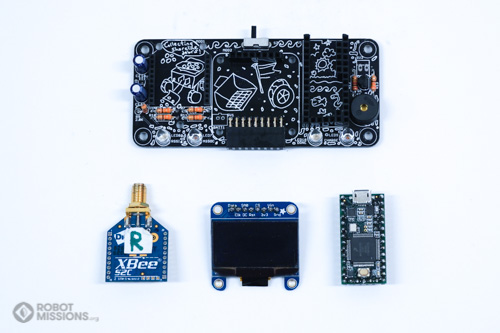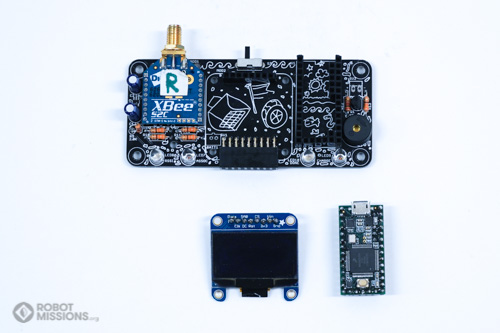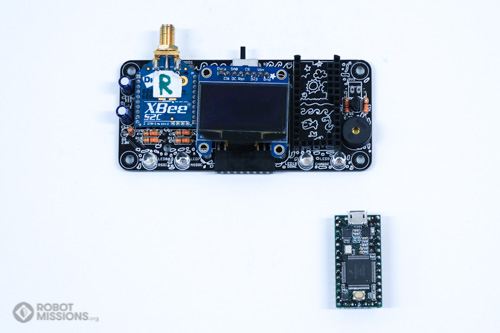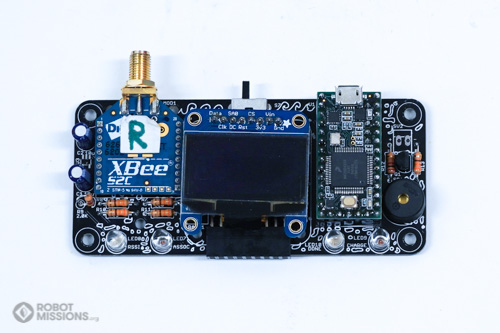To complete the display board, all the breakout boards should be inserted now! See the steps below for guidance.
Obtain the Teensy 3.2, display, and communications modem (likely Xbee – if you have this add on). We will need these to plug in to the proper headers.
If you have the Xbee add-on, insert it in to the Xbee headers at MOD1. The antenna should be facing the top-most edge of the circuit board.
*Note: The Xbee is not included with this kit
Insert the display into the headers at MOD2. We will actually have to remove it later, but it’s good for now to test to make sure it inserts properly.
Insert the Teensy 3.2 into the headers at U1. Be cautious while doing so, as it is possible some headers may need to bend slightly.
Congrats! This portion is complete. Moving along to the keypad parts now.
| ← Teensy preparation | Mode switch and resistors → |