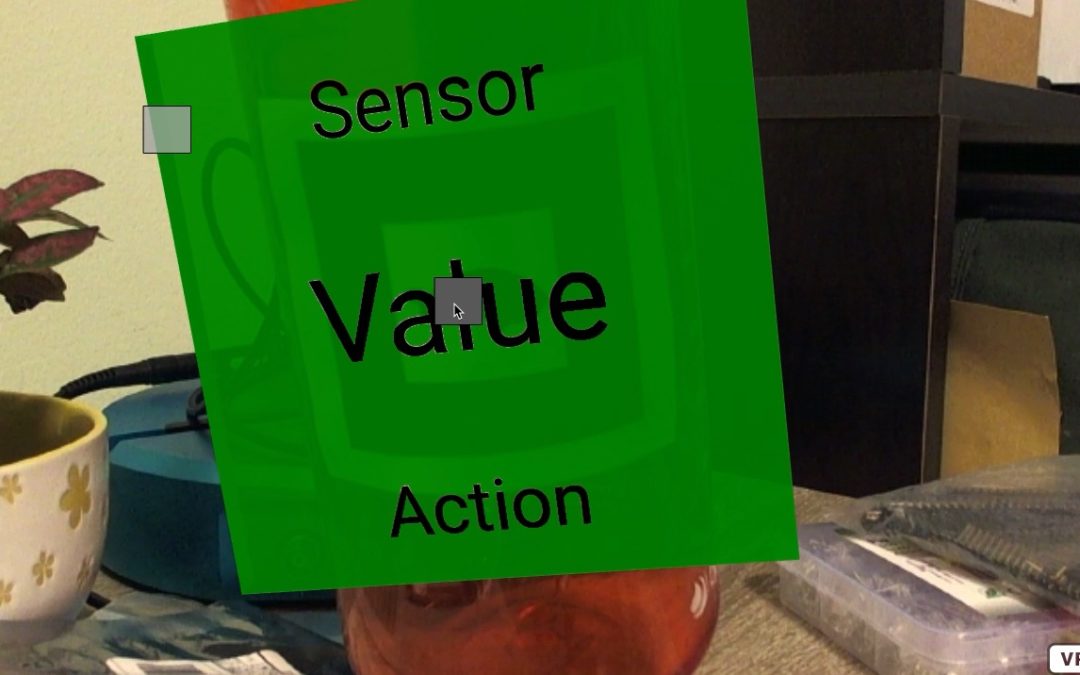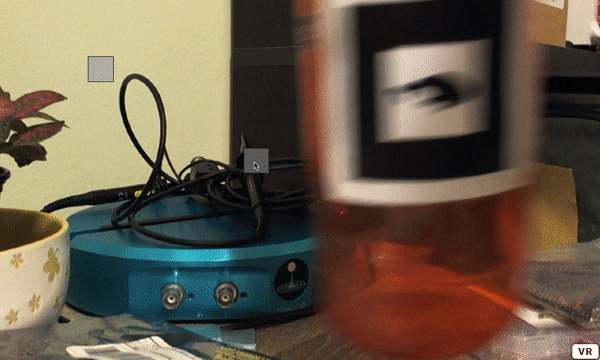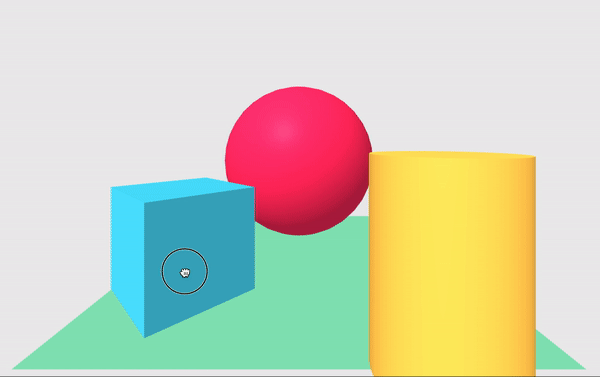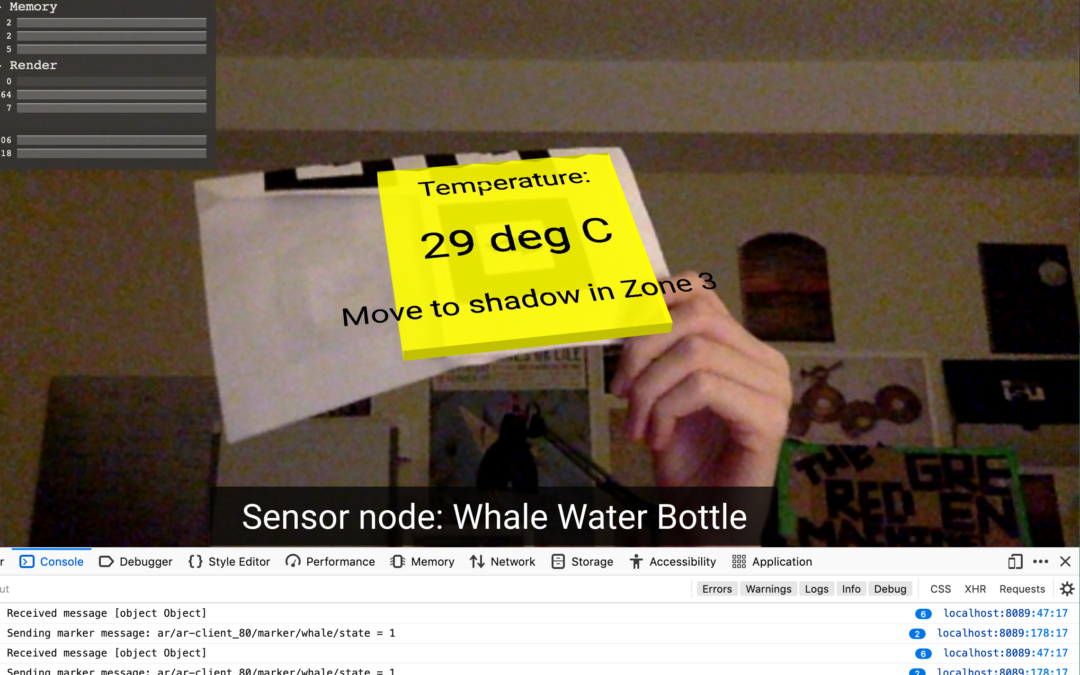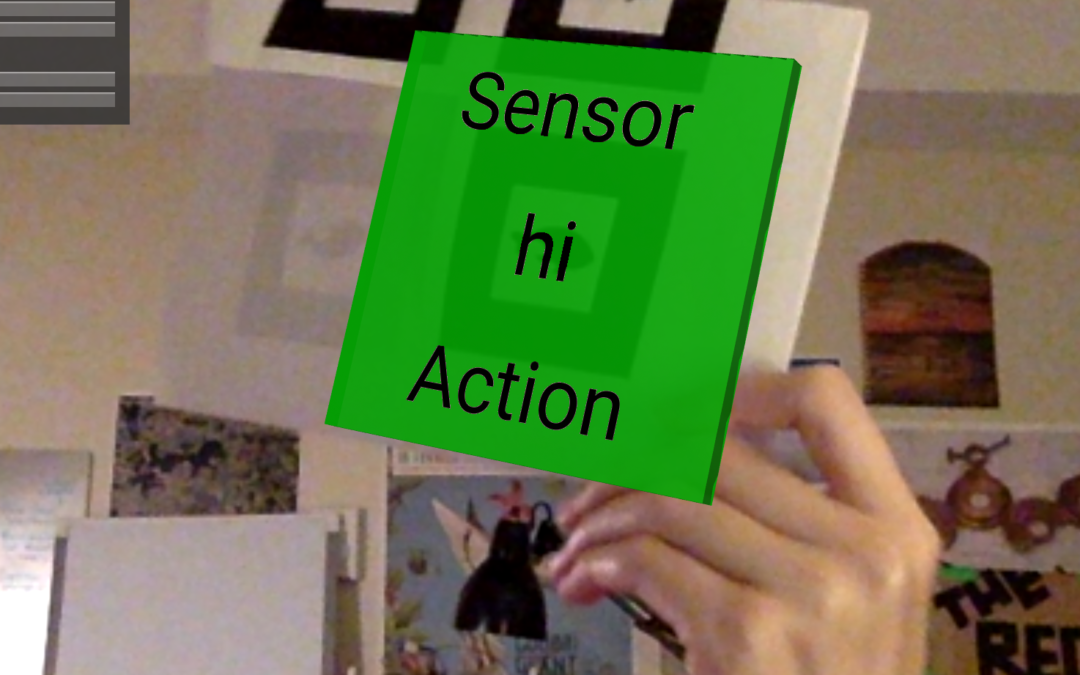by Erin RobotGrrl | Dec 23, 2020 | News, Tech Logs
The AR draggable power-up functionality has now reached a stable state that’s good enough for a version 0.1. Updates to the code made it more modular for multiple markers, for 3 element power ups, and now the power up rectangle that is placed onto the marker knows when it has done so. The power up rectangles only appear when there’s a marker in view. The next step will be to download the libraries that are used and make sure it works with the latest version of everything. After that will be making some new markers, and then merging the code with MQTT. Also, catch-up has to be done for the previous logs… oops. Well, by the time this is posted, the previous 5 are now caught up too.
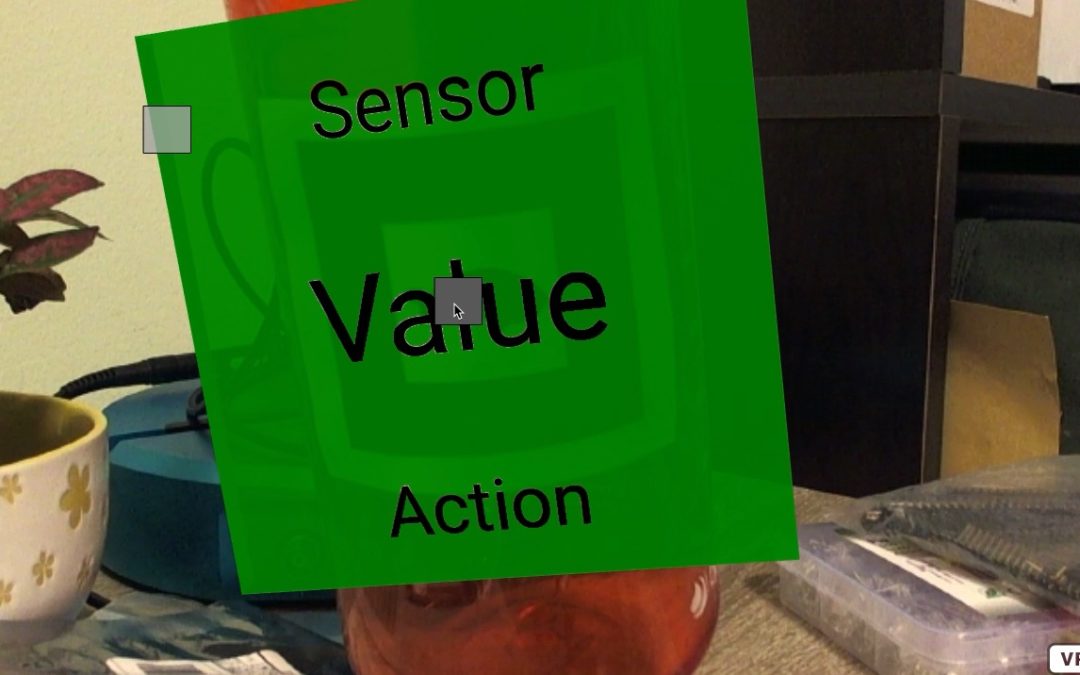
by Erin RobotGrrl | Dec 7, 2020 | News, Tech Logs
The drag & drop functionality now works! Check out the gif. By a count, about 8 methods were tried before reaching one that worked. Thought about the problem a bit differently, broke it down into tiny steps, and with a bit of tinkering, it works.
Dragging the square to the marker makes the marker change to green. Moving the marker to the square also makes it change to green.
The next step is to clean up the code that works, and integrate it with the ‘full’ codebase. After that, continue with the device hardware. There are plenty of ways to make it even better, but for now the aim is to make a complete working prototype.
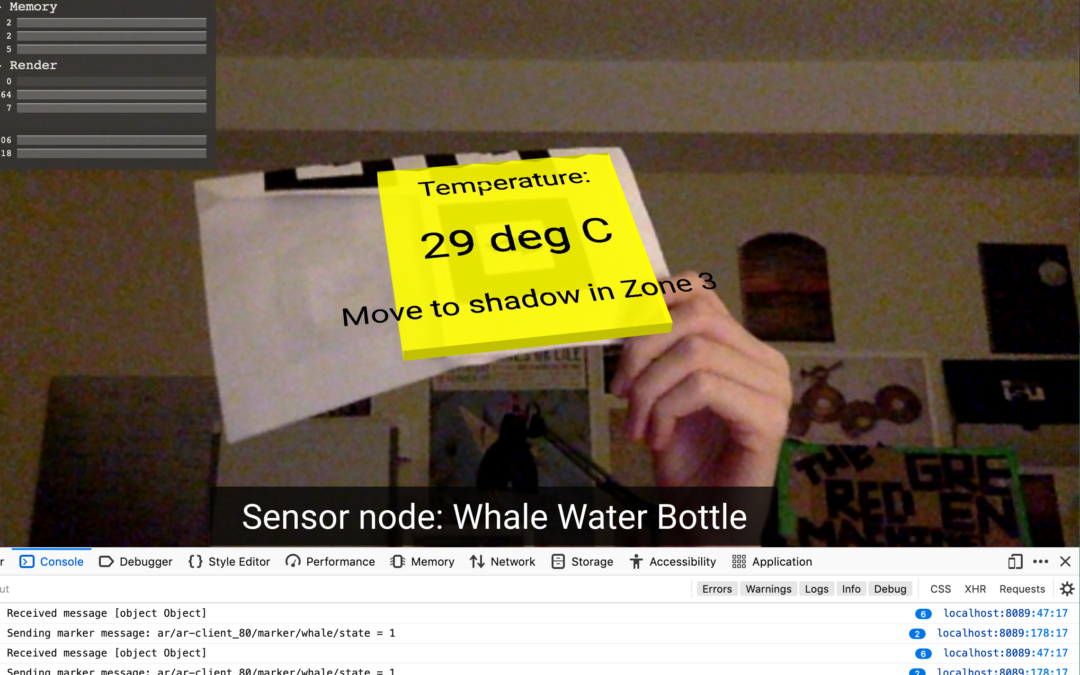
by Erin RobotGrrl | Nov 19, 2020 | News, Tech Logs
The device simulator is now generating values and sending through MQTT. The values get displayed and updated live on the AR marker overlay without glitching. A few days ago making elements clickable was figured out. This will be useful when there’s a need for buttons on the AR view. The topic structure was updated as well. The next step will be to make the device send and receive the data. The AR program is not set up for multiple devices or markers just yet. That will be future work as well.
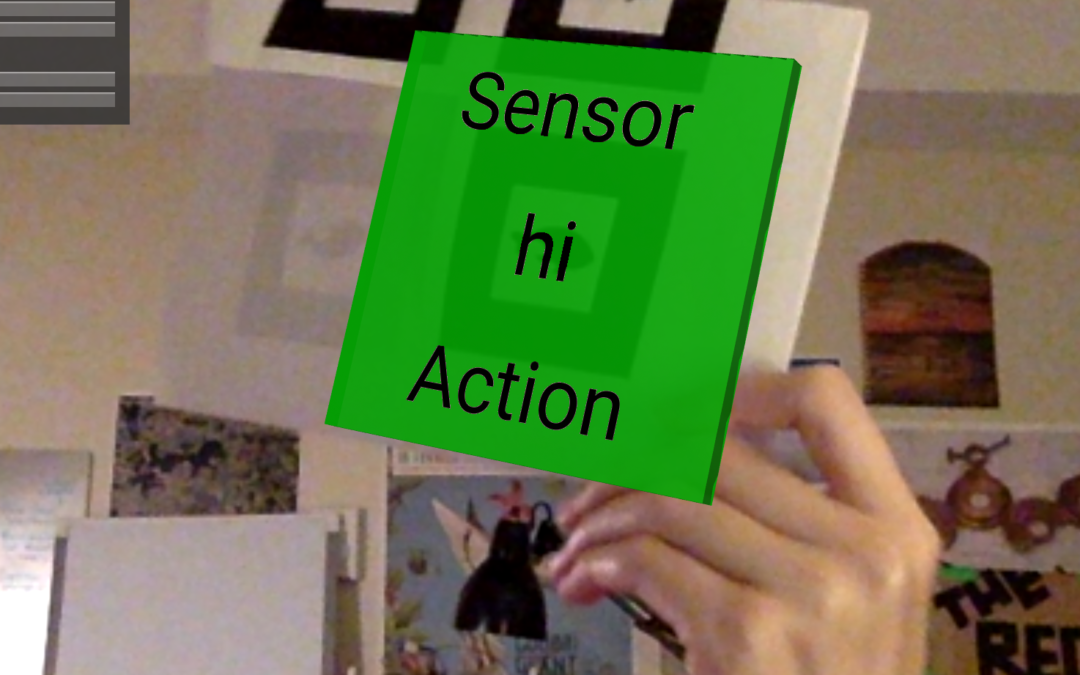
by Erin RobotGrrl | Nov 16, 2020 | News, Tech Logs
Added the AR overlay to the marker and added the javascript functions to change the text values on the overlay. Updated the system architecture diagram for the latest changes. The next step will be to have the data updated live by the MQTT data. Also, the MQTT connection needs to be fixed again, ha. A few days ago, functionality was added that sends when the marker is in view.

by Erin RobotGrrl | Nov 9, 2020 | News, Tech Logs
AR markers triggering messages to send to the alternate (secure) MQTT server is working. The preliminary topic structure was chosen, which gives each marker type its own topic, and sends the state when it enters the view, still in the view, and exits the view. Next step is to make sure the device can receive these messages, and have the device send its sensor data – only when the marker is in view (as to not overload this MQTT server (since it isn’t running on our AWS)). As well, next step is sending a marker state heartbeat when it is in view.