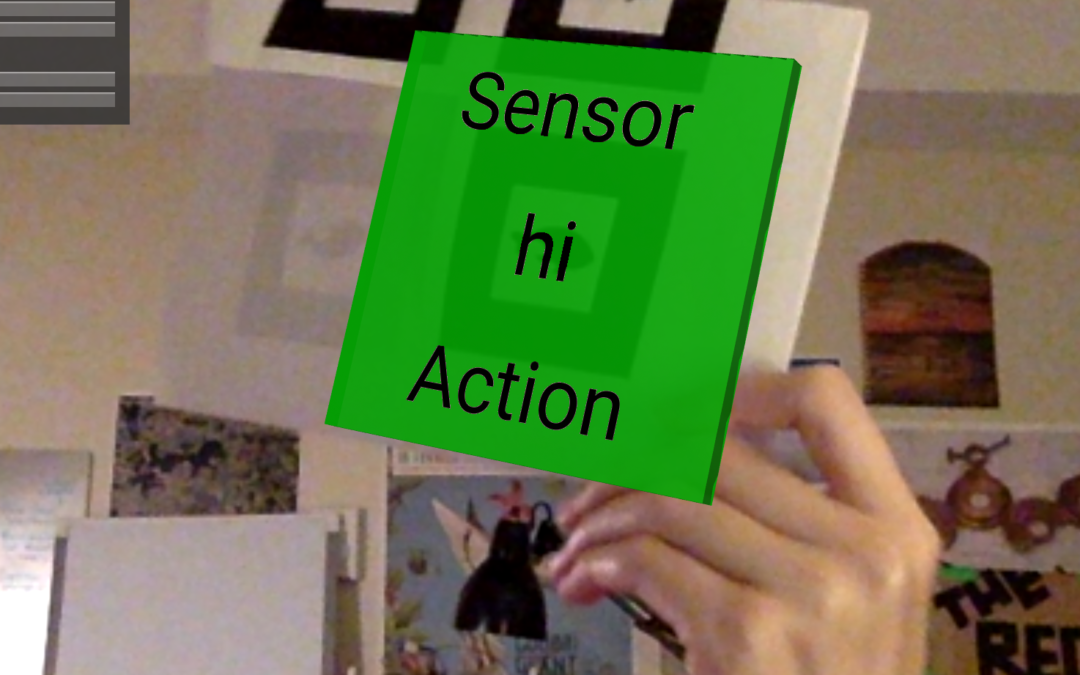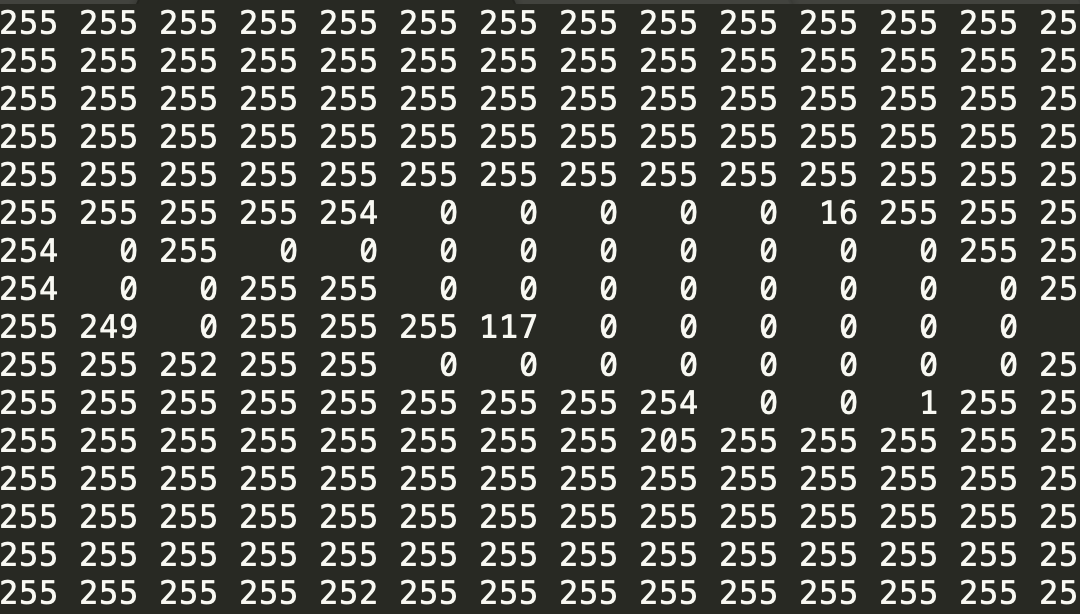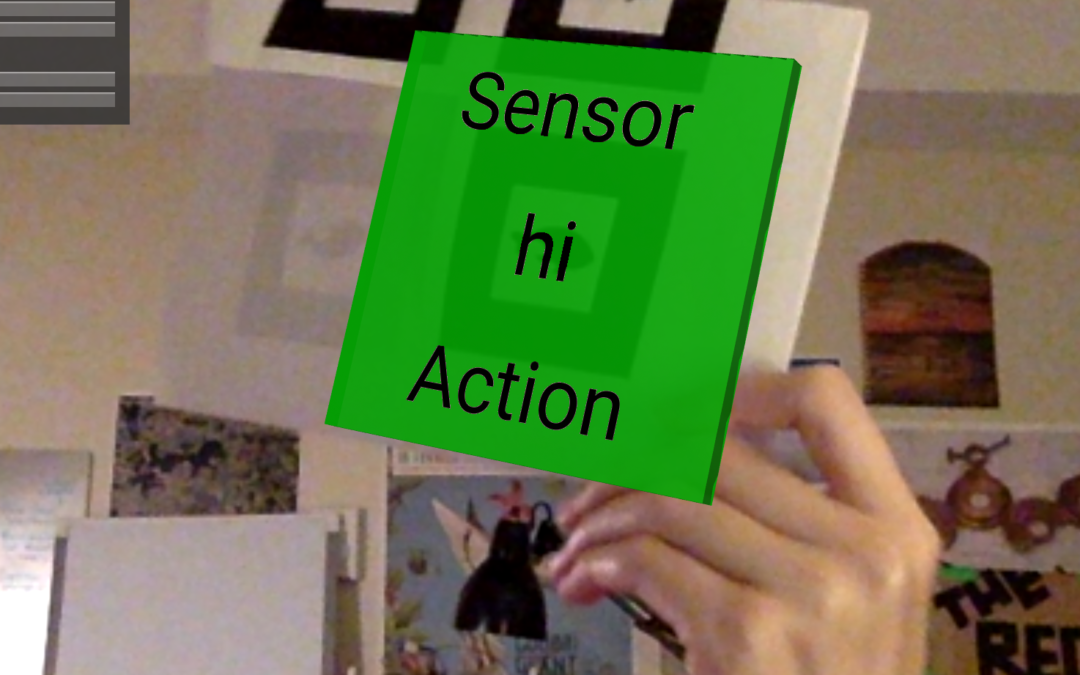
by Erin RobotGrrl | Nov 16, 2020 | News, Tech Logs
Added the AR overlay to the marker and added the javascript functions to change the text values on the overlay. Updated the system architecture diagram for the latest changes. The next step will be to have the data updated live by the MQTT data. Also, the MQTT connection needs to be fixed again, ha. A few days ago, functionality was added that sends when the marker is in view.

by Erin RobotGrrl | Nov 9, 2020 | News, Tech Logs
AR markers triggering messages to send to the alternate (secure) MQTT server is working. The preliminary topic structure was chosen, which gives each marker type its own topic, and sends the state when it enters the view, still in the view, and exits the view. Next step is to make sure the device can receive these messages, and have the device send its sensor data – only when the marker is in view (as to not overload this MQTT server (since it isn’t running on our AWS)). As well, next step is sending a marker state heartbeat when it is in view.
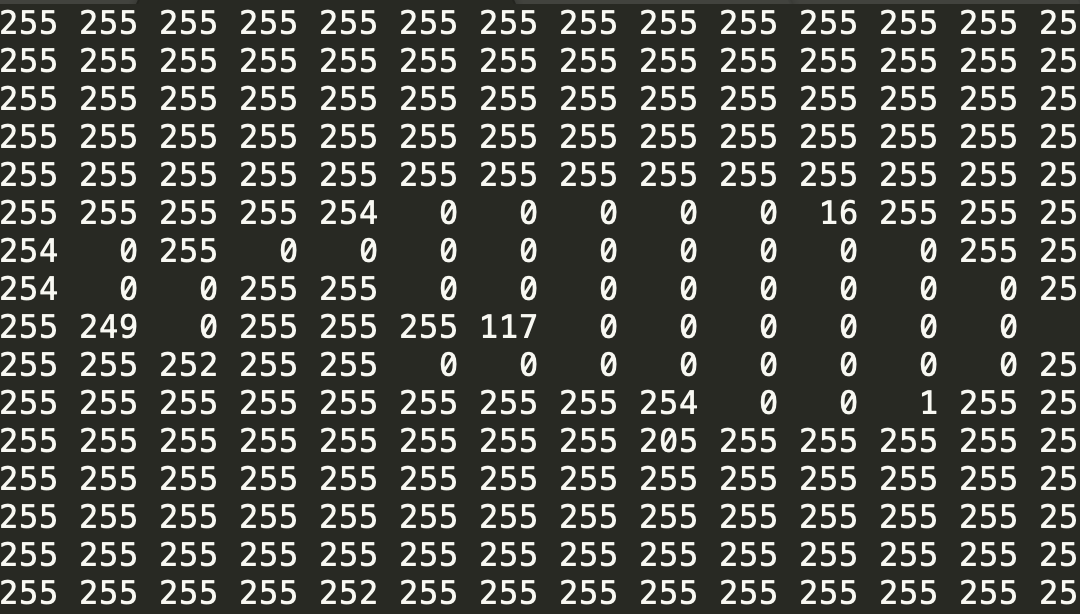
by Erin RobotGrrl | Oct 29, 2020 | News, Tech Logs
Set up AR framework, the AR detection method that will be used is with custom markers. Ran in to a lot of debugging. Transparent background and cache on the marker pattern were the culprits. Figured it out, and everything works! Marker can be detected, tracks nicely, and calls some javascript. Testing at various distances will be needed to understand how close you can be to the marker. Works at 60fps on modern mobile device. Onto the next, which is integrating MQTT into this.