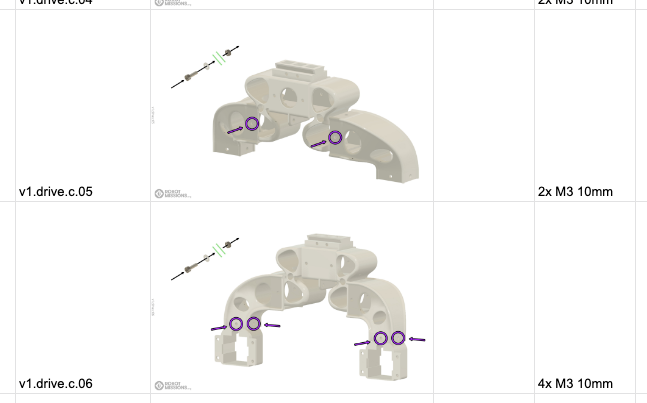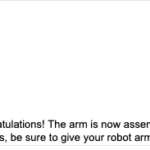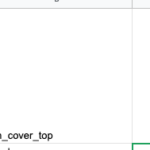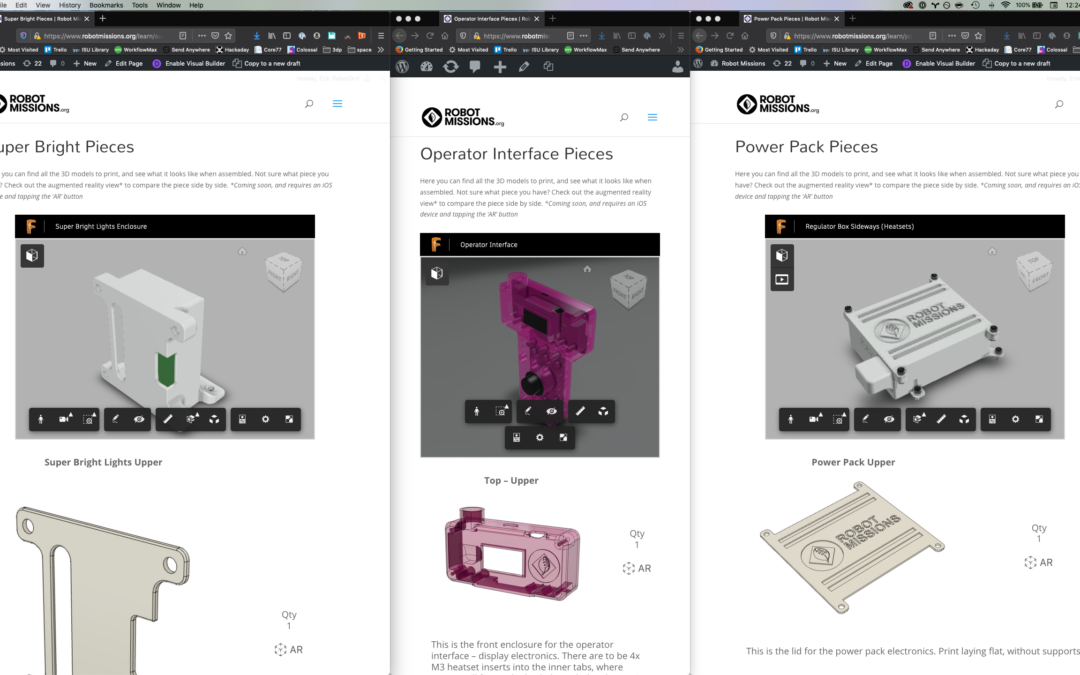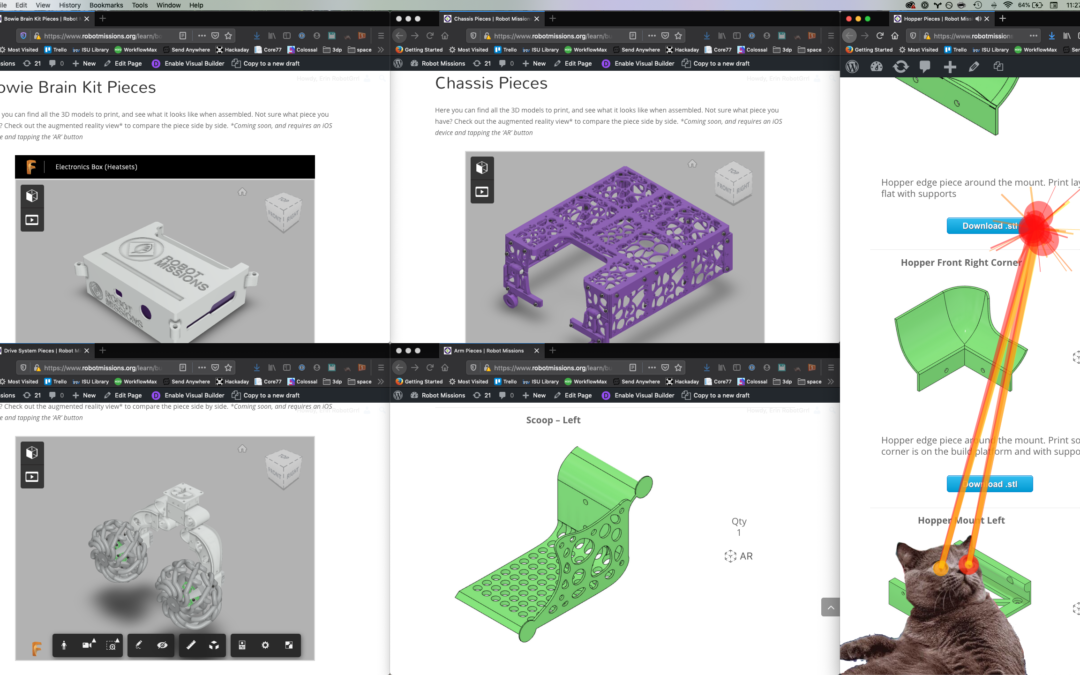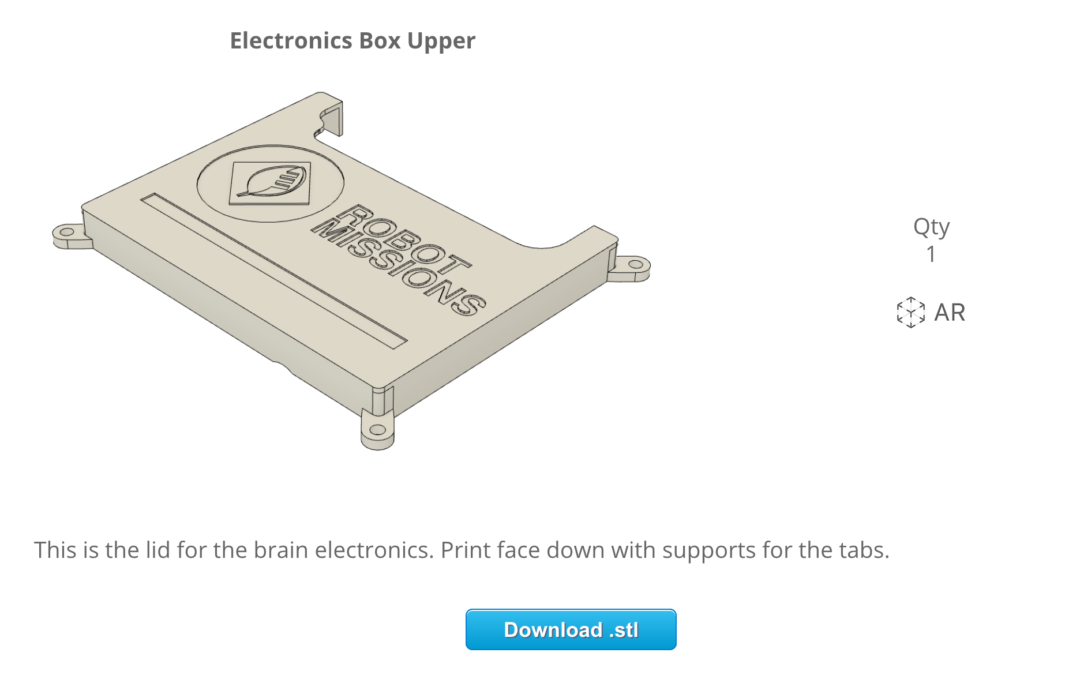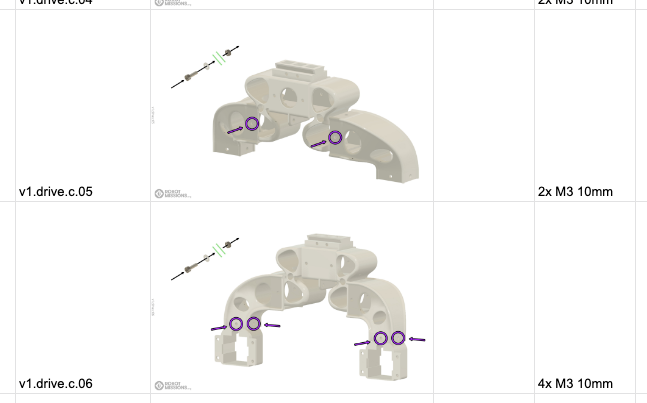
by Erin RobotGrrl | Mar 24, 2020 | News, Progress Logs
Today we helped to set up the drive system sheet for Beck to fill in with the guide description. This involved dividing the steps into parts, and adding the images. The CAD models with the screws added helped tremendously to recount them all and add them too.
-

-
Drive sys instructions
-

-
Add in screws
-

-
Super bright lights kit wording
-
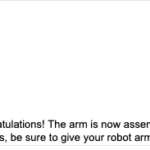
-
Arm sheet
-
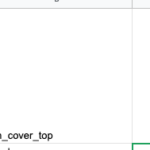
-
Arm pieces
In addition to this, the super bright lights product description was added, and reviewed the arms sheet while starting on those pieces. The idea for the pieces will be to display it on a page where the 3D model is seen beside the quantity and print instruction. Additionally, we want to add in an AR quick look view, using the .usdz format. Step by step!
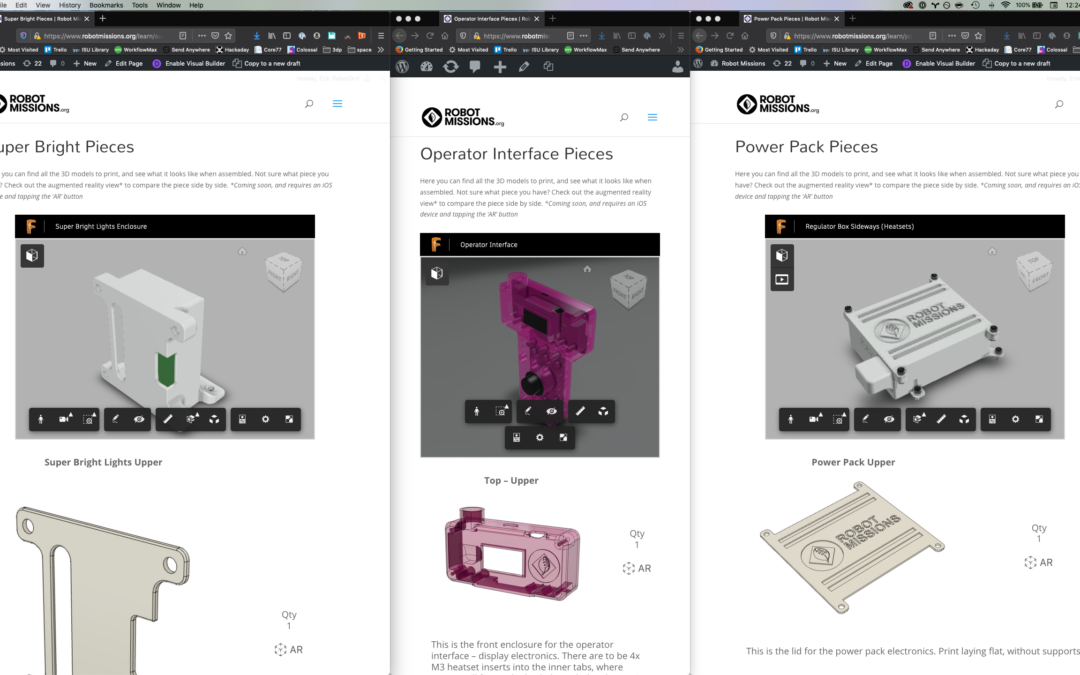
by Erin RobotGrrl | Apr 9, 2020 | News, Progress Logs
The three pieces pages that were in progress during the previous kit log are now online. Check them out here!
Some work was done in order to figure out which kit to work on next. The highest priority ones are the kits that we can get out there, so that makers can start using this time to build a Bowie. During this process we found an odd error, part 3 of chassis calls for 32 x M3 16mm. This is not counted correctly and will be fixed in the next kit log.

by Erin RobotGrrl | Apr 8, 2020 | News, Progress Logs
The super bright lights, operator interface, and power pack kit are a work in progress for their pieces pages. Here’s what was accomplished tonight:
– got the fusion360 link
– uploaded .stl models
– pictures of pieces
– completed pieces sheet
– adjusted variables for this set in the python program
The next step will be to process the pieces sheet, and upload it to the site.
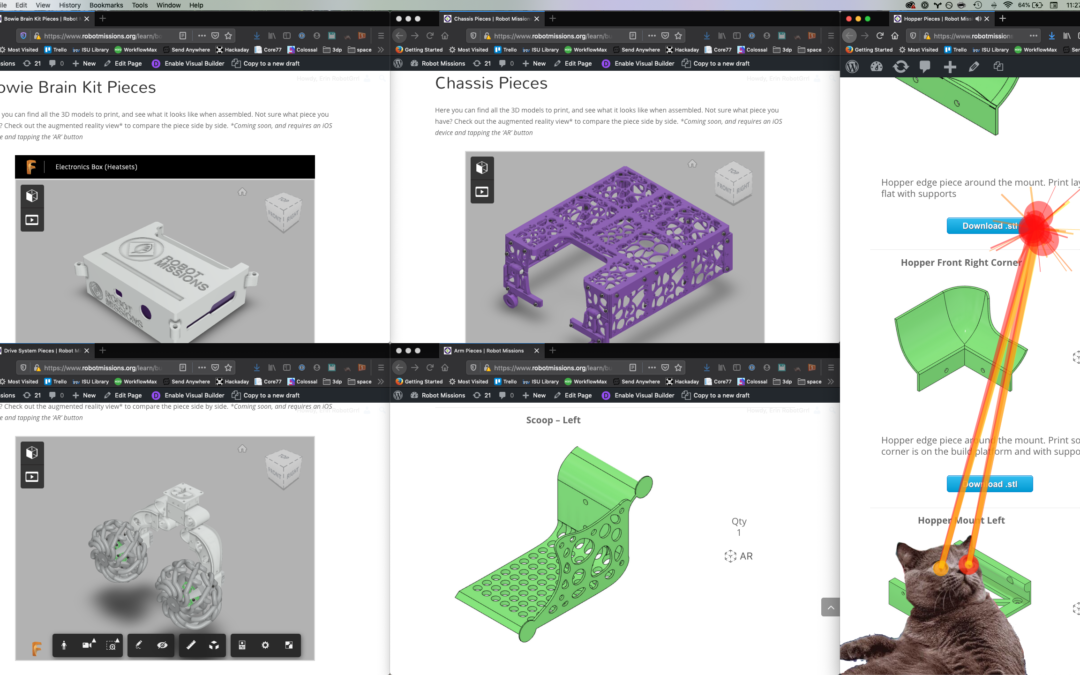
by Erin RobotGrrl | Apr 7, 2020 | News, Progress Logs
It’s a mega update! We’ve hit a milestone of completing the majority of first chapter instructions, with images, and now with the pieces for 3D printing.
Today- Wrote the python program to parse the pieces sheets csv to go to html for the page. Got caught up on some css for a border. The trick was to make the border 0px and white. Yesterday we made the template for the pieces html, which was then used in the python parser. Luckily the html was a bit quicker this time, since it was based on the work already done with flexbox css. Special thanks to Beck for helping with the instruction descriptions for the arm, chassis, drive system, and hopper.
Here’s what was accomplished today, following the list of the previous log:
build – chassis instructions
– DONE next steps: process the steps and parts sheet
– ^ oops, wasn’t that already done before?
– DONE next steps: process the pieces sheet
– DONE post new pages online
https://www.robotmissions.org/learn/build-chassis/pieces/
brain kit page
– DONE next steps: go through the corrections and edit the steps
– DONE next steps: process the pieces sheet
– DONE run autopager on the steps csv
– DONE update all the steps pages
– DONE updated the main page with a button to the pieces page
https://www.robotmissions.org/learn/bowie-brain-kit/pieces/
https://www.robotmissions.org/learn/bowie-brain-kit/
build – drive system
– DONE next steps: process the steps and parts sheet
– DONE next steps: process the pieces sheet
– DONE combined wheels into drive system model
– DONE for some reason going to part4 on this page redirects to brain kit https://www.robotmissions.org/learn/build-drivesys/part3/ — it was because the page was not renamed to part4
– DONE create & post new pages online
https://www.robotmissions.org/learn/build-drivesys/pieces/
https://www.robotmissions.org/learn/build-drivesys/part1/
– DONE process the steps images for thumbnail and web versions
– DONE fix sheets part3 description
build – arm
– DONE next steps: process the steps and parts sheet
– DONE next steps: process the pieces sheet
– DONE create & post new pages online
https://www.robotmissions.org/learn/build-arm/pieces/
https://www.robotmissions.org/learn/build-arm/part1/
– DONE process the steps images for thumbnail and web versions
build – hopper
– DONE next steps: process the steps and parts sheet
– DONE next steps: process the pieces sheet
– DONE combined hopper and lid model
– DONE create & post new pages online
https://www.robotmissions.org/learn/build-hopper/pieces/
https://www.robotmissions.org/learn/build-hopper/part1/
– DONE process the steps images for thumbnail and web versions
As well, the Build a Bowie page was updated with the new links. It’s cool to see the progress, half of the guides are started. The navigation menu at the top of the site has also been updated.
Next step is continuing on with the pieces pages for operator interface, super bright lights, power pack.
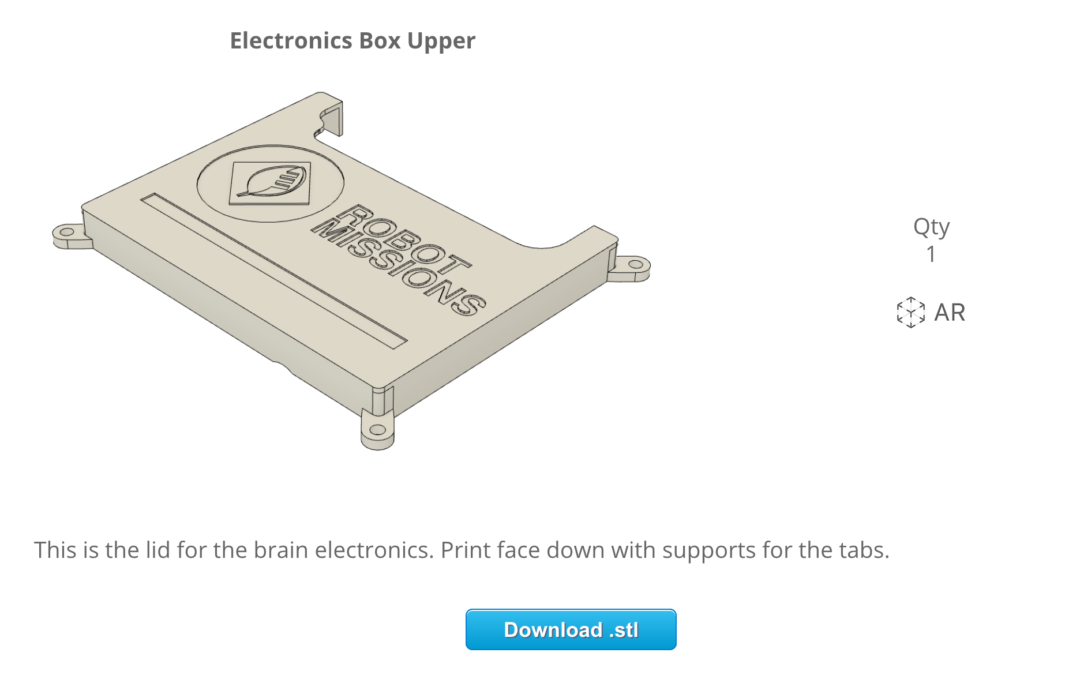
by Erin RobotGrrl | Apr 6, 2020 | News, Progress Logs
This is the html test for displaying the test pieces. The html structure will be used in the python program for formatting the sheets to display on the website. Instead of showing a screenshot, you can see an example of this below!
(more…)